All courses
Full site build
Login with your Webflow account to track your progress
Full site build
Learn how to design and develop a CMS-driven website built around the needs of your client and their audience — and execute a successful launch.
Webflow has a new UI, so visuals may vary slightly, but the course content is still relevant.
Thinking you could never build a site from scratch? Follow along and let us prove you wrong — we've got you! In this site build section of the Freelancer's Journey, we'll build a full CMS-driven website in Webflow. Starting with a blank canvas, learn how to design a responsive layout, build a dynamic content management system (CMS), and successfully launch the site.
Table of contents
2
Portfolio page: client detail page responsiveness
8:12
Portfolio page: client detail page responsiveness
Coming soon
2
Team page: team member detail page responsiveness
9:09
Team page: team member detail page responsiveness
Coming soon

Progress
0%
Details
Intermediate
4h 23m
27
Lessons


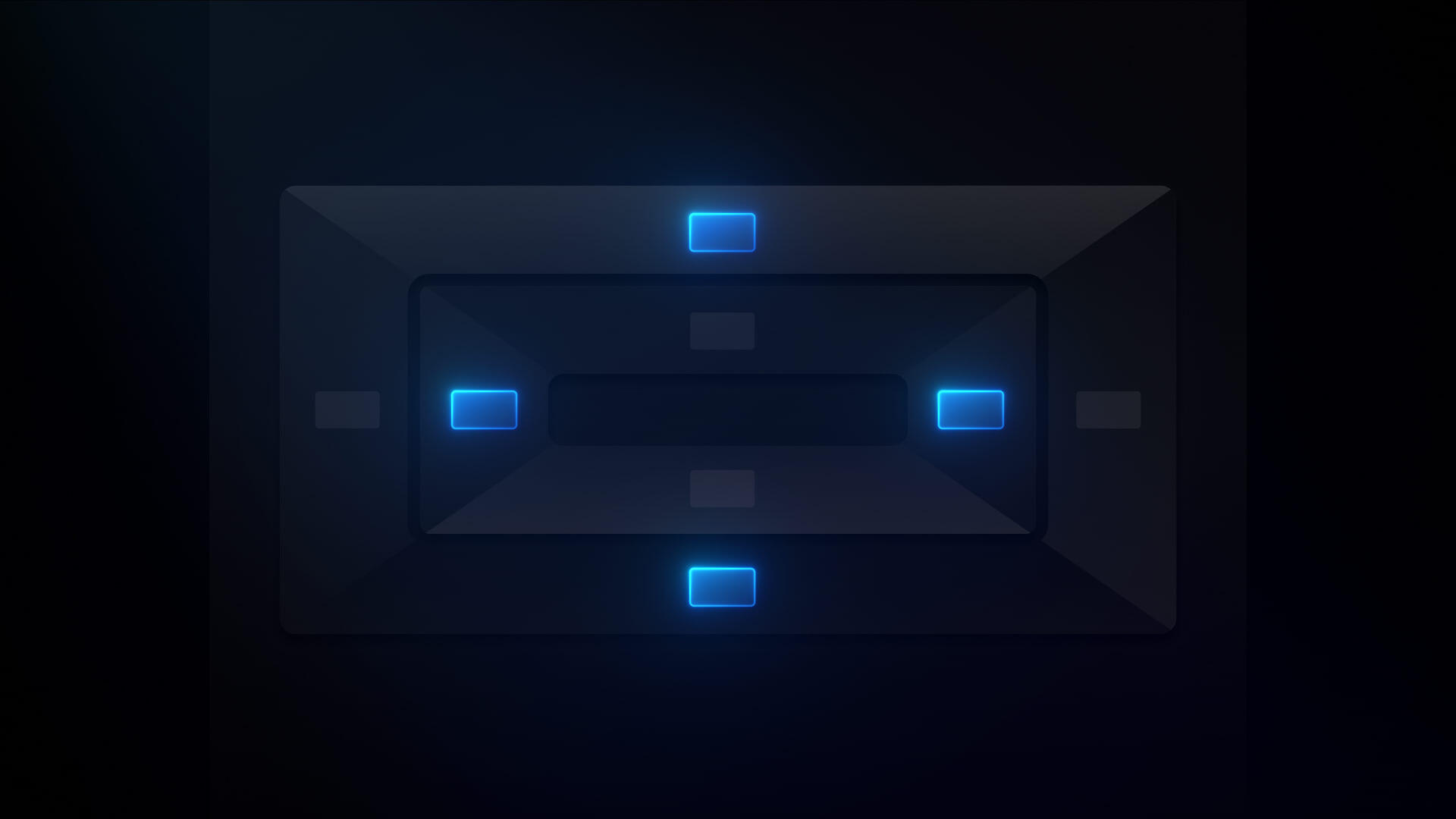
.png)

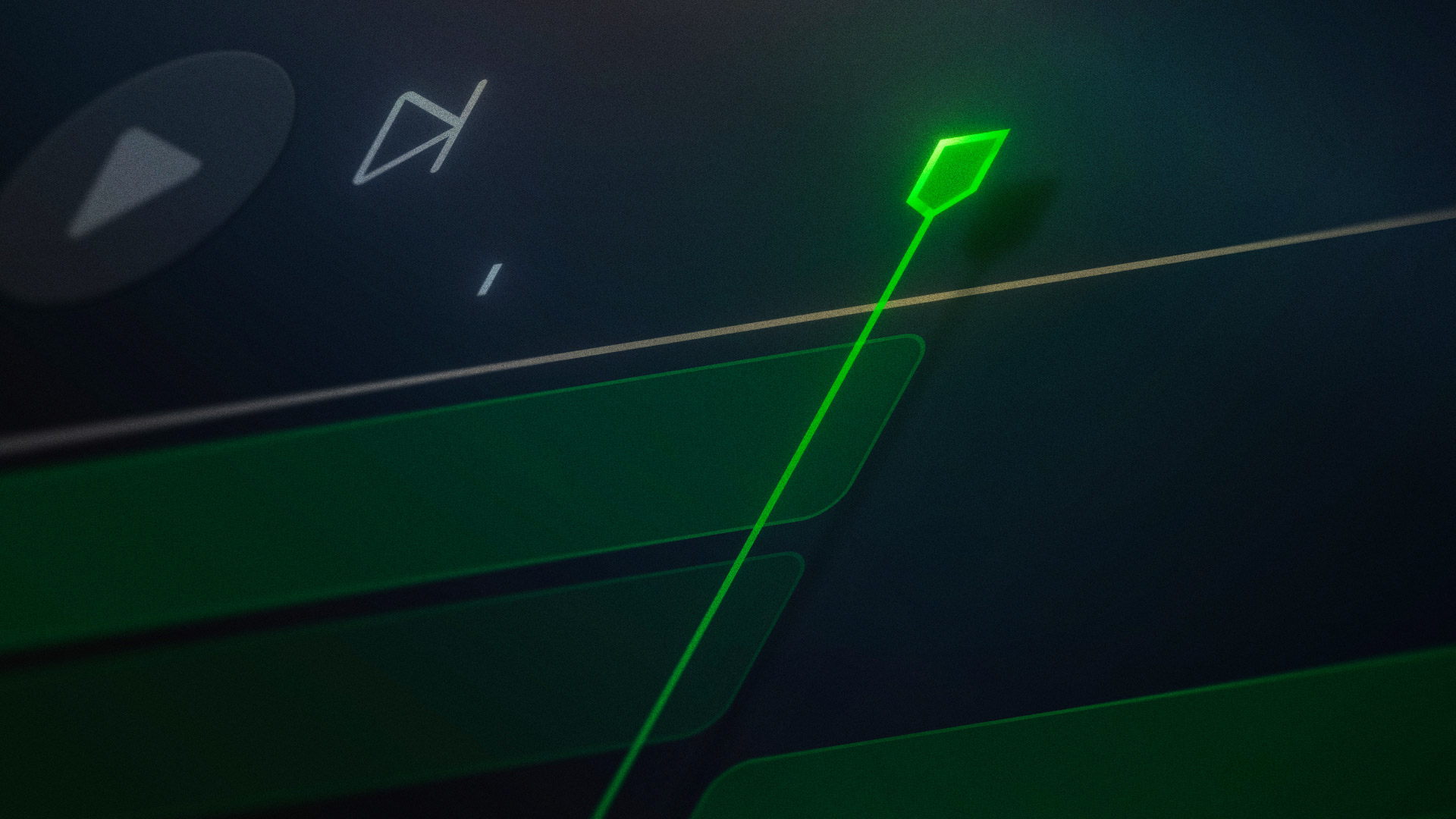




.webp)










.jpg)
.png)



