All courses
Getting started with Webflow Enterprise
Login with your Webflow account to track your progress
Getting started with Webflow Enterprise
Get familiar with Webflow’s website experience platform and Enterprise features.
Webflow has a new UI, so visuals may vary slightly, but the course content is still relevant.
Welcome to Webflow Enterprise! In this course, we’ll introduce you to all the things that make Webflow a unique, visual-first website experience platform. Whether you’re a designer, developer, marketer, or other Webflow champion, you’ll walk away with the foundations you need to start your journey with Webflow Enterprise.
Want to test your knowledge of Webflow Enterprise foundations? Click Test your knowledge in the Assessments section of the course progress box on the right to access a quiz.



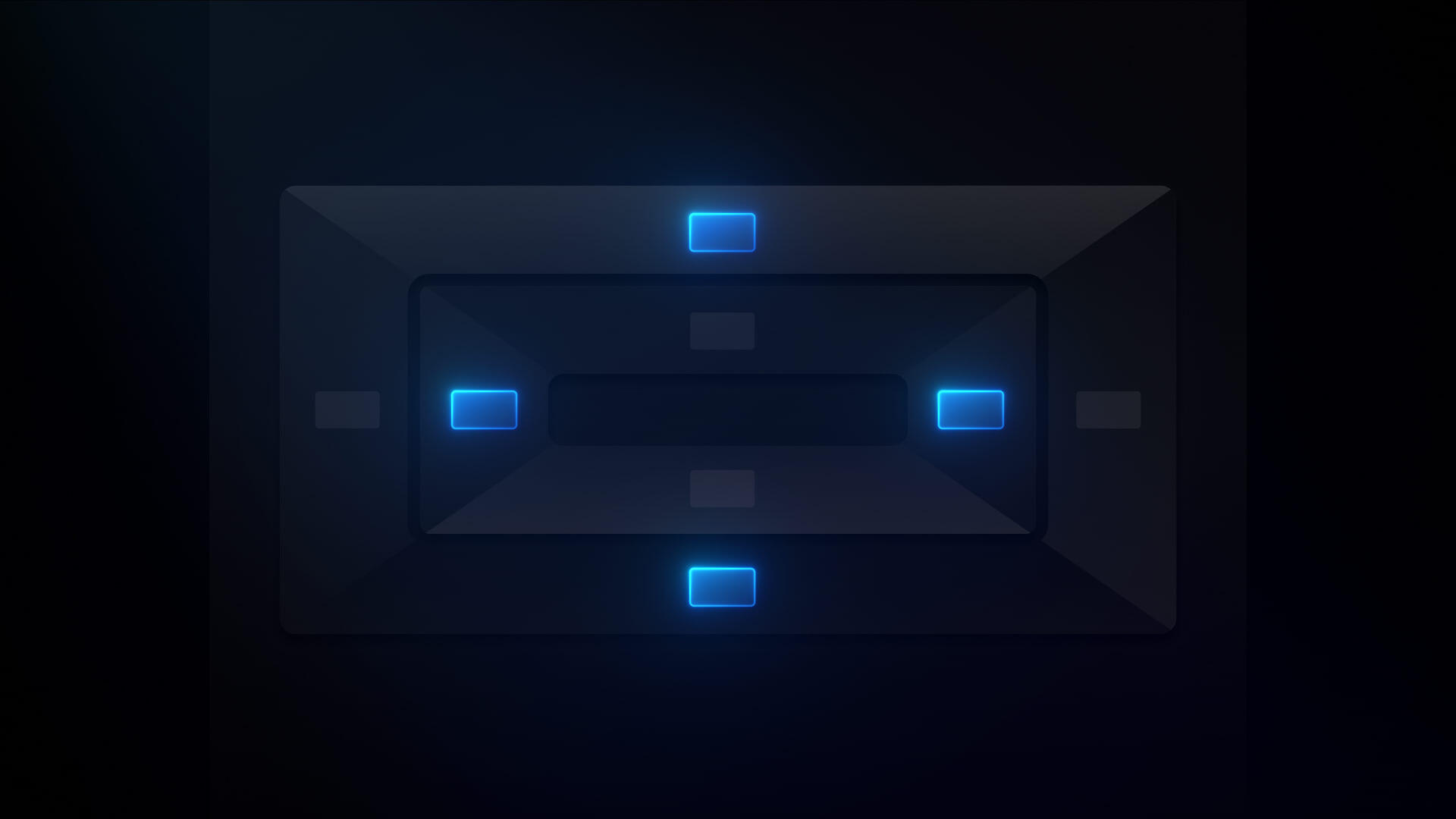






.webp)
.png)




.jpg)

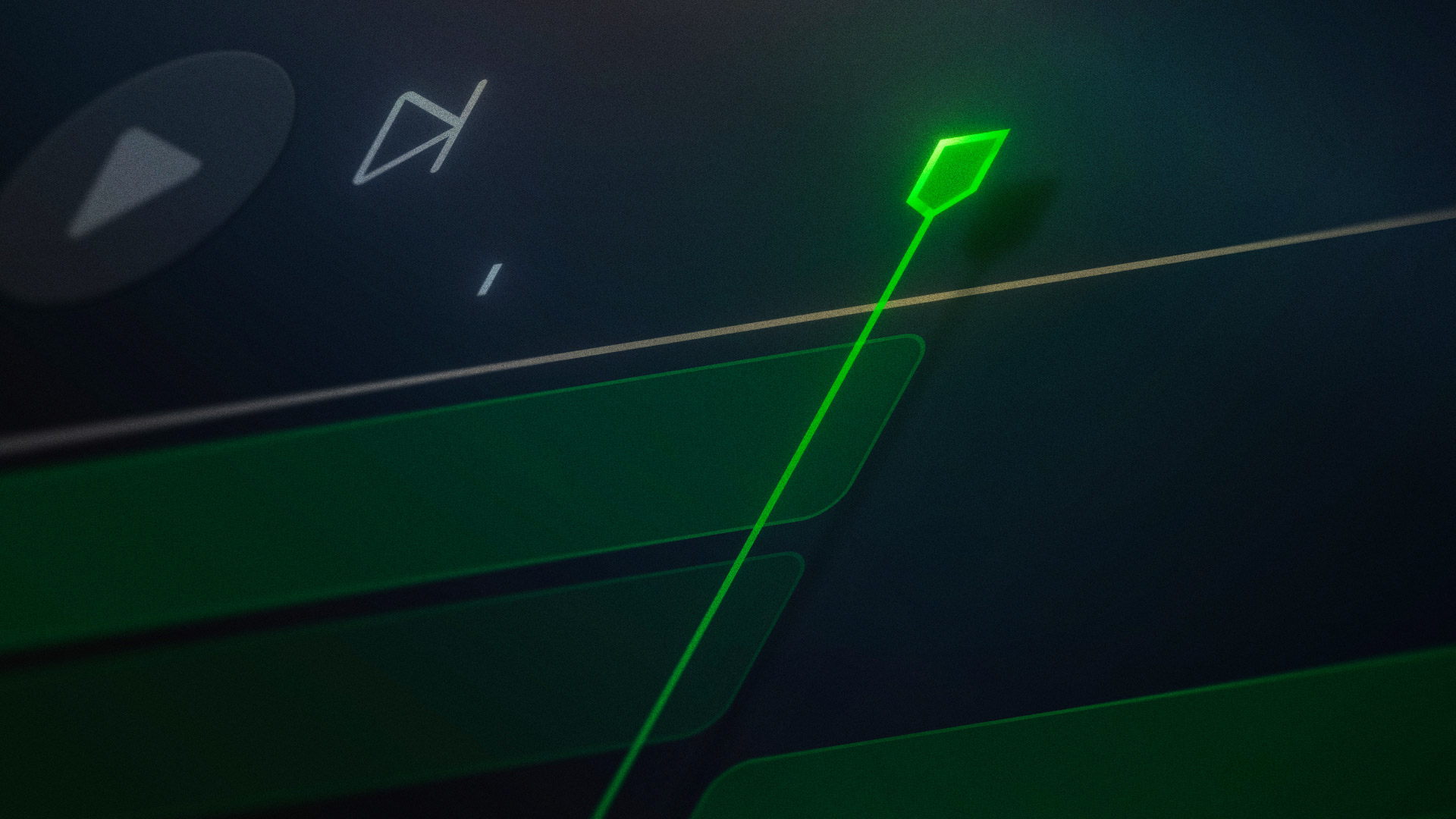




.png)



