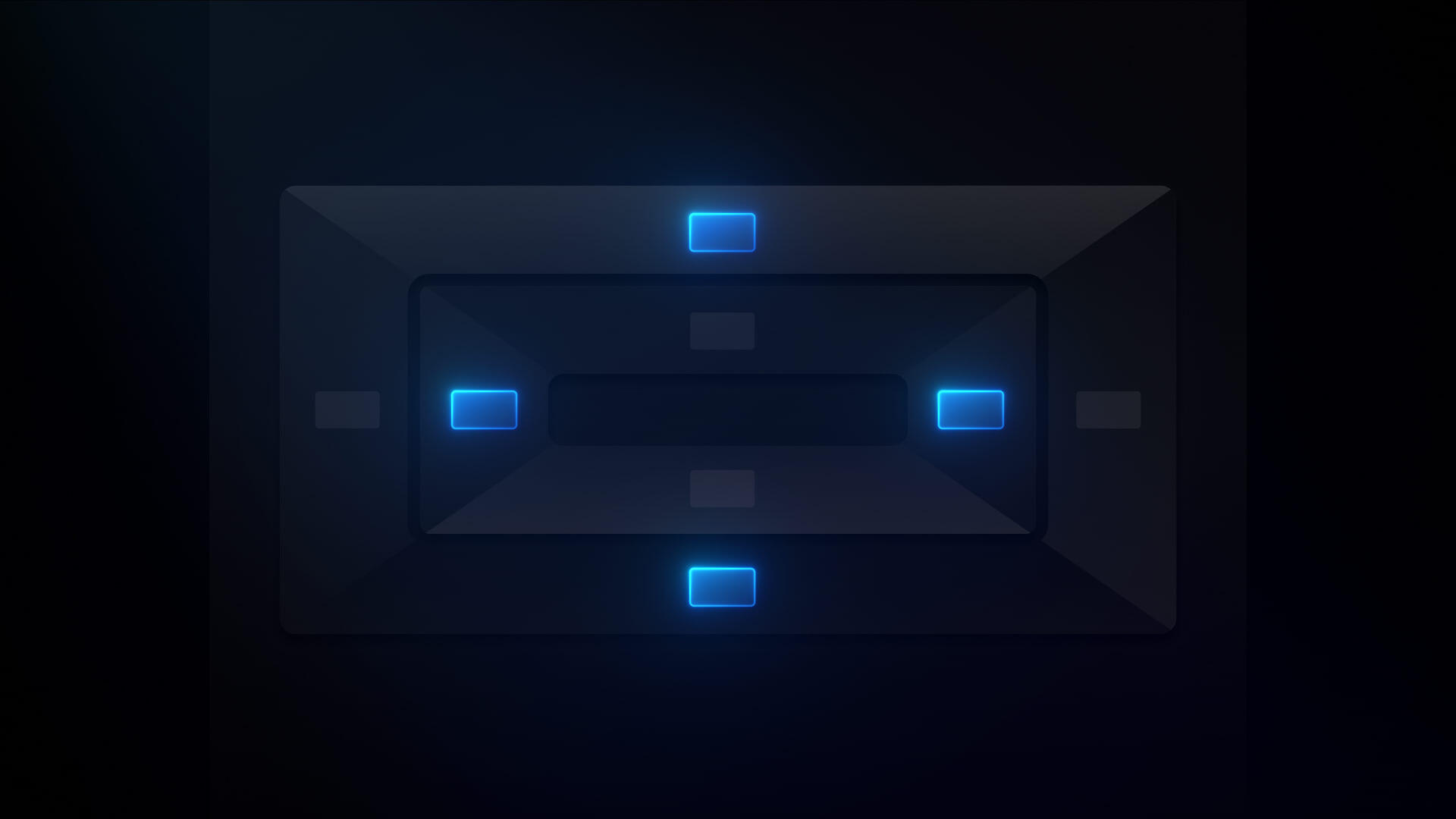All courses
Welcome to Optimize
Login with your Webflow account to track your progress
Welcome to Optimize
Learn how to use Webflow Optimize to improve your site's conversion rate using testing, personalization, and the power of AI.
Webflow has a new UI, so visuals may vary slightly, but the course content is still relevant.
Optimize is Webflow's integrated test and personalization solution that uses the power of AI to supercharge and automate testing and personalization. You can seamlessly run A/B/n tests, or manually personalize your site's experience for different customer segments.
In this course, you'll learn:
- The difference between testing, personalization, and AI-optimized options
- How the overall optimization process works
- Resources and tools for getting started
Want to test your knowledge of Webflow Optimize?
Click Test your knowledge in the Assessments section of the course progress box on the right to access a short quiz.



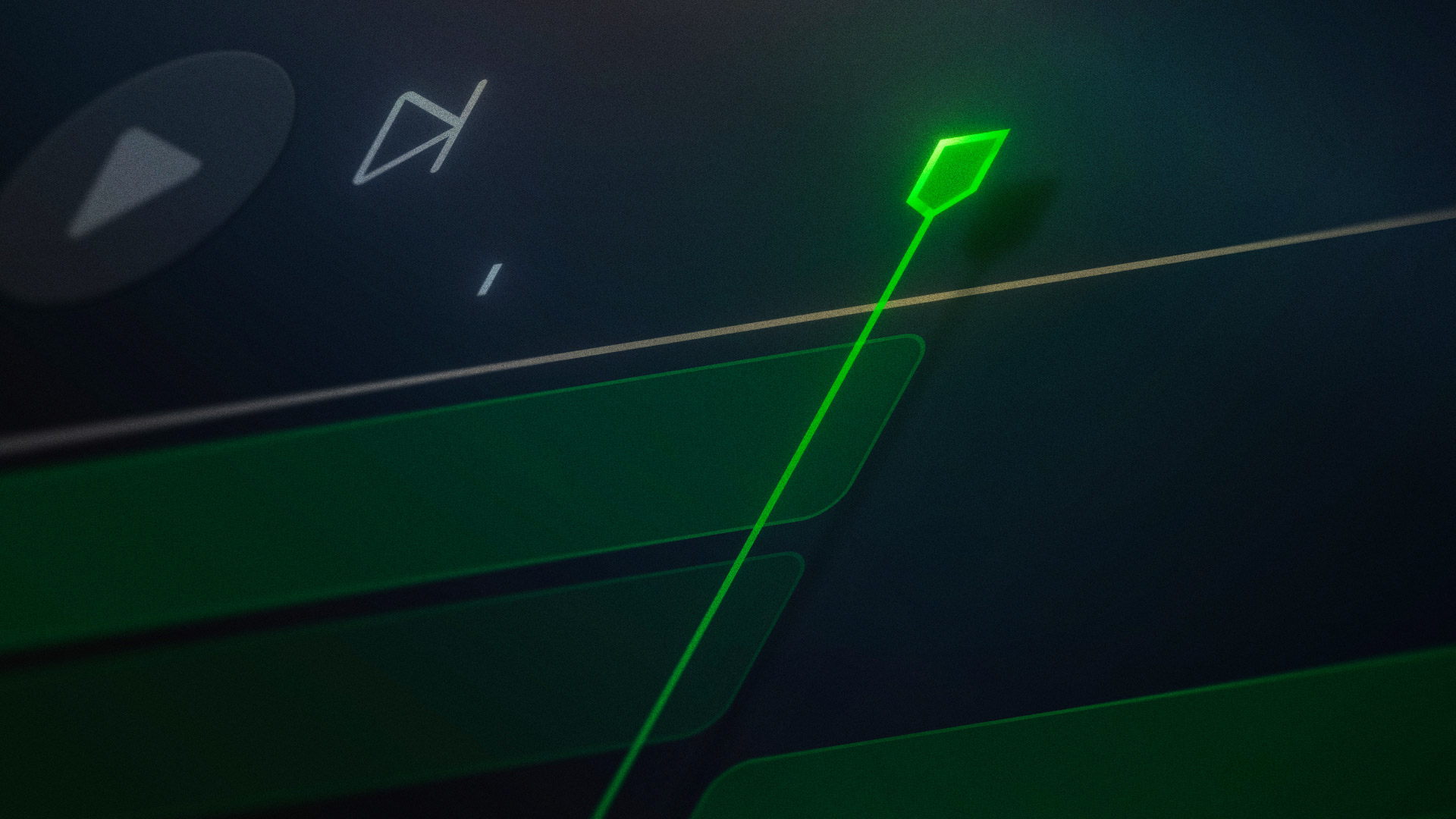









.jpg)


.webp)
.png)




.png)