All courses
Design & manage CMS content in Webflow
Login with your Webflow account to track your progress
Design & manage CMS content in Webflow
Learn how to create, manage, and style dynamic content and collections on your site using Webflow’s CMS.
Webflow has a new UI, so visuals may vary slightly, but the course content is still relevant.
In this course, you’ll learn how to create, manage, and design with dynamic content using the Webflow CMS. You’ll explore how to build and structure CMS Collections, connect content to reusable layouts, and scale your site with efficient workflows for design and content editing.
This course is designed for web designers, marketers, and content editors — anyone who builds or manages content-driven websites in Webflow, whether they’re designing page templates or publishing new CMS entries.
By the end of this course, you’ll have the skills to:
- Structure and manage dynamic content with Collections, fields, and items
- Design scalable, CMS-powered layouts using Collection Lists and Pages
- Build content-driven websites that are easy to maintain and update
- Empower teammates to manage content without touching design
Table of contents

Progress
0%
Details
Beginner - Intermediate
29m
8
Lessons



.png)

.png)


.jpg)


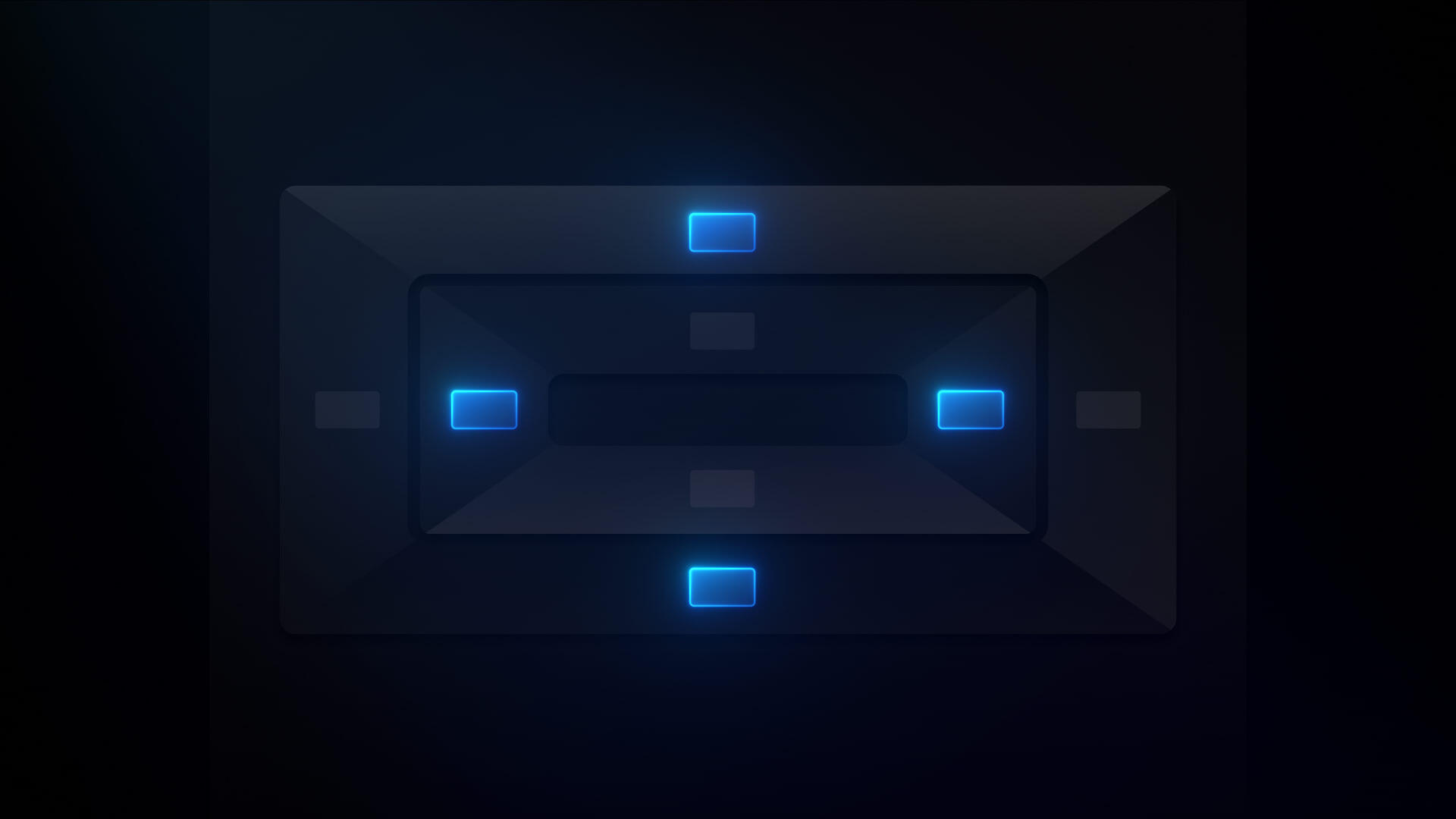







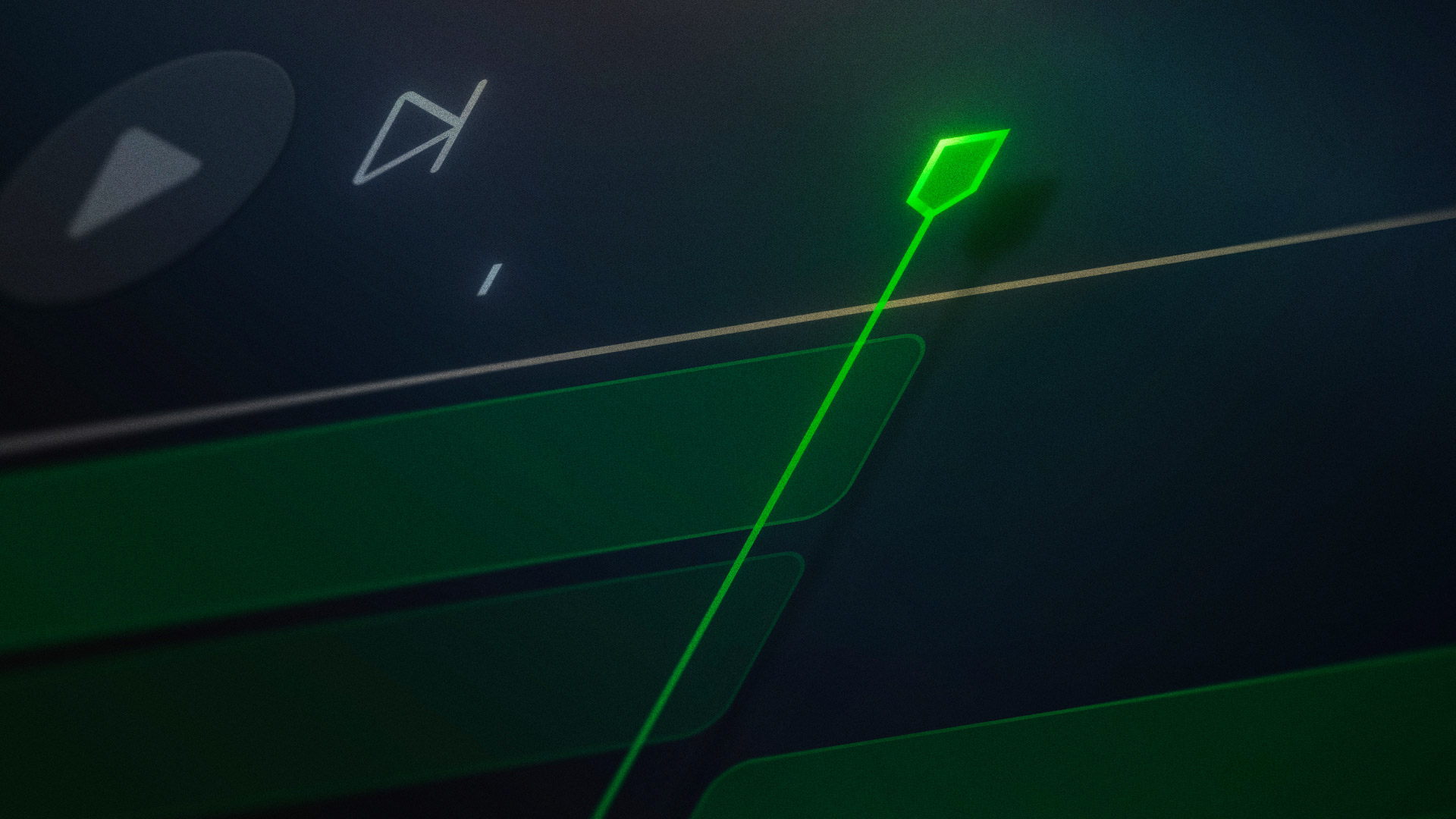



.webp)


