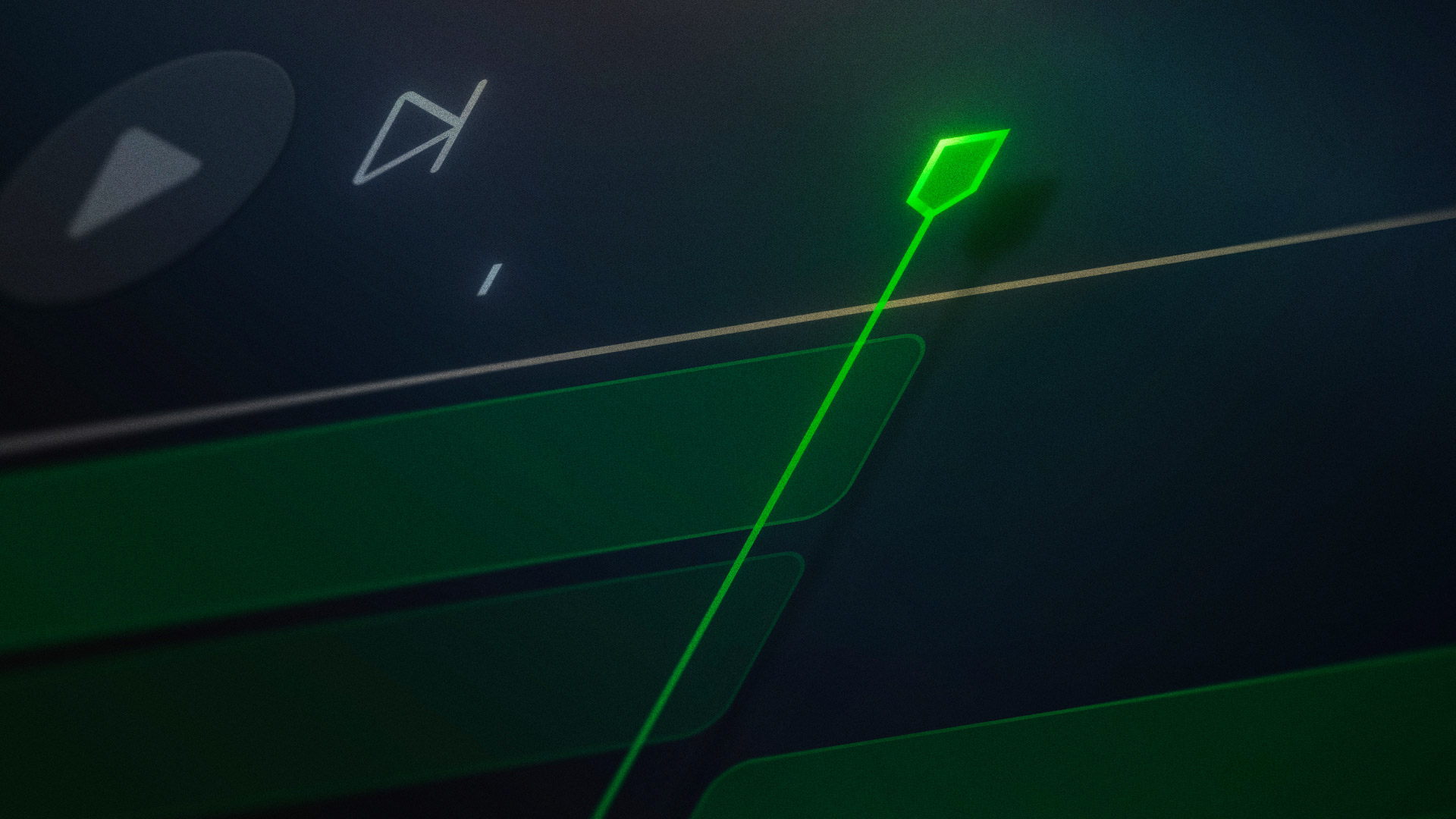All courses
Web animations with After Effects & Lottie
Login with your Webflow account to track your progress
Web animations with After Effects & Lottie
Create animations in Adobe After Effects — the industry standard for motion graphics. Embed and animate them in your Webflow site.
Webflow has a new UI, so visuals may vary slightly, but the course content is still relevant.
In this course, we’ll show you how to use Adobe After Effects to build movement into your design— visually, without any code. Learn how to create an animation that triggers when someone loads a webpage, clicks, hovers, or scrolls. Use this technology to render an image sequence in Cinema 4D or Blender, and control that sequence based on the position of your mouse. This course will give you the tools to use both After Effects and Webflow to their full potential.
Requirements:
- Adobe After Effects
- Bodymovin (After Effects extension) — Download here
- LottieFiles for After Effects — Download here
Table of contents
1
After Effects and Lottie course introduction
1:19
After Effects and Lottie course introduction
Coming soon






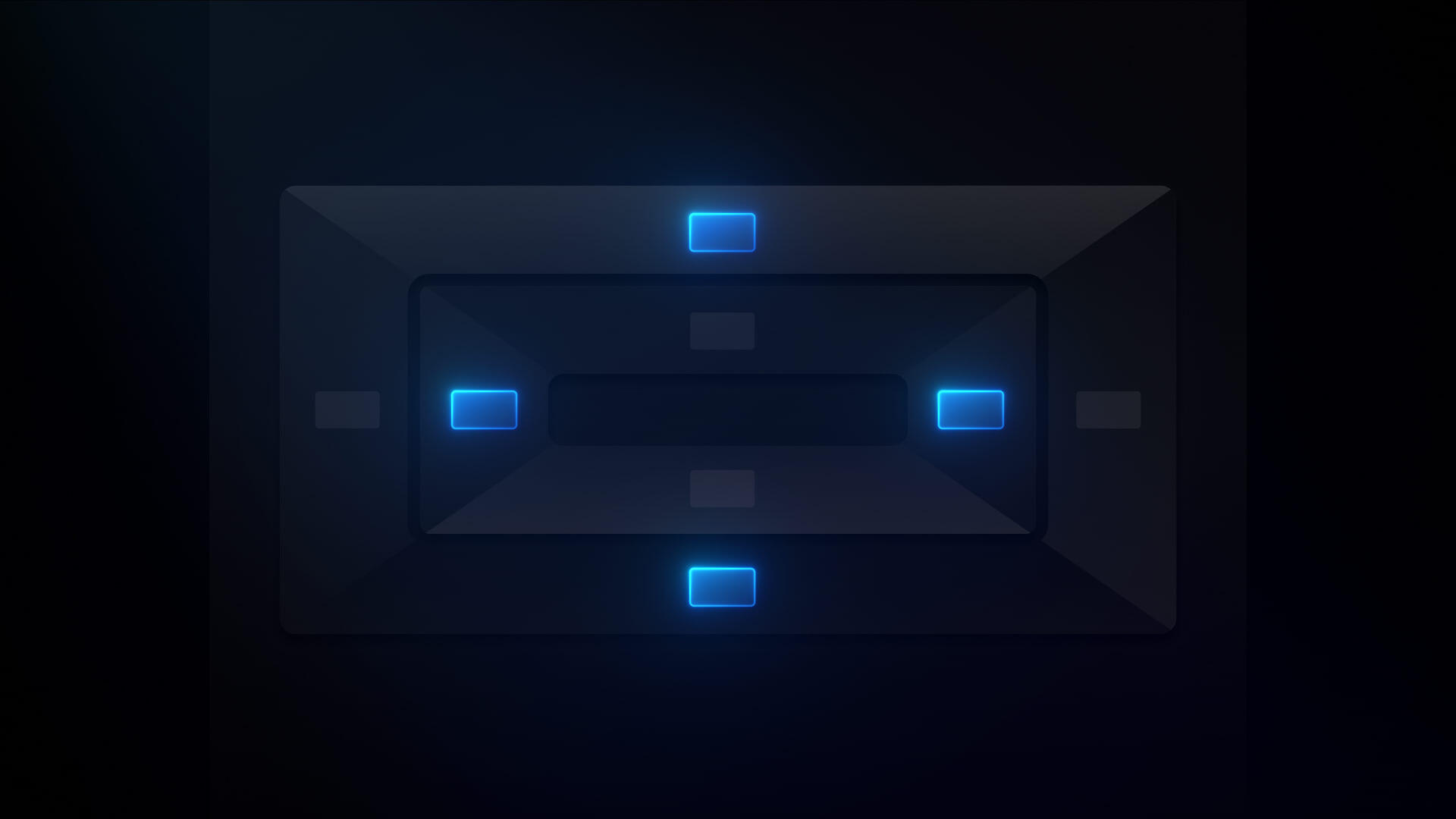




.jpg)



.webp)


.png)
.png)