Webflow design basics

Ready to start building pro sites in Webflow? Whether you're working on a personal project, a client website, or a large-scale business site, this learning path will equip you with all the essential skills you need to design and build a site — from planning to publishing.
At a glance
Duration
1h 5m
Role(s)
Topics
Skills
Assessment
Learning path
Measure your expertise
Test your knowledge: Webflow design basics
Challenge yourself with questions about building, styling, responsiveness, design systems, CMS, and site optimization.
Start →
Webflow Practitioner
Designed for beginners, this certification validates your understanding of Webflow’s key features.
Learn More →
Good to know
Site Plan
Your Workspace and site plans determine which Webflow features you can access. Your view may look a little different from ours, at times. Explore Webflow plans & pricing to learn more.
Workspace role
Your role within your Workspace or site also affects what you can see and do. Review Workspace roles and permissions for more information.
Preparing to get certified?
This course is designed to help you build the knowledge and skills to succeed on the Webflow Practitioner Certification exam. For details about the exam, including eligibility, format, and registration, visit the Certification Exam page.
Find your way
Learn how to navigate Webflow University lessons and courses, including how to mark items complete.


.png)
.jpg)



.png)




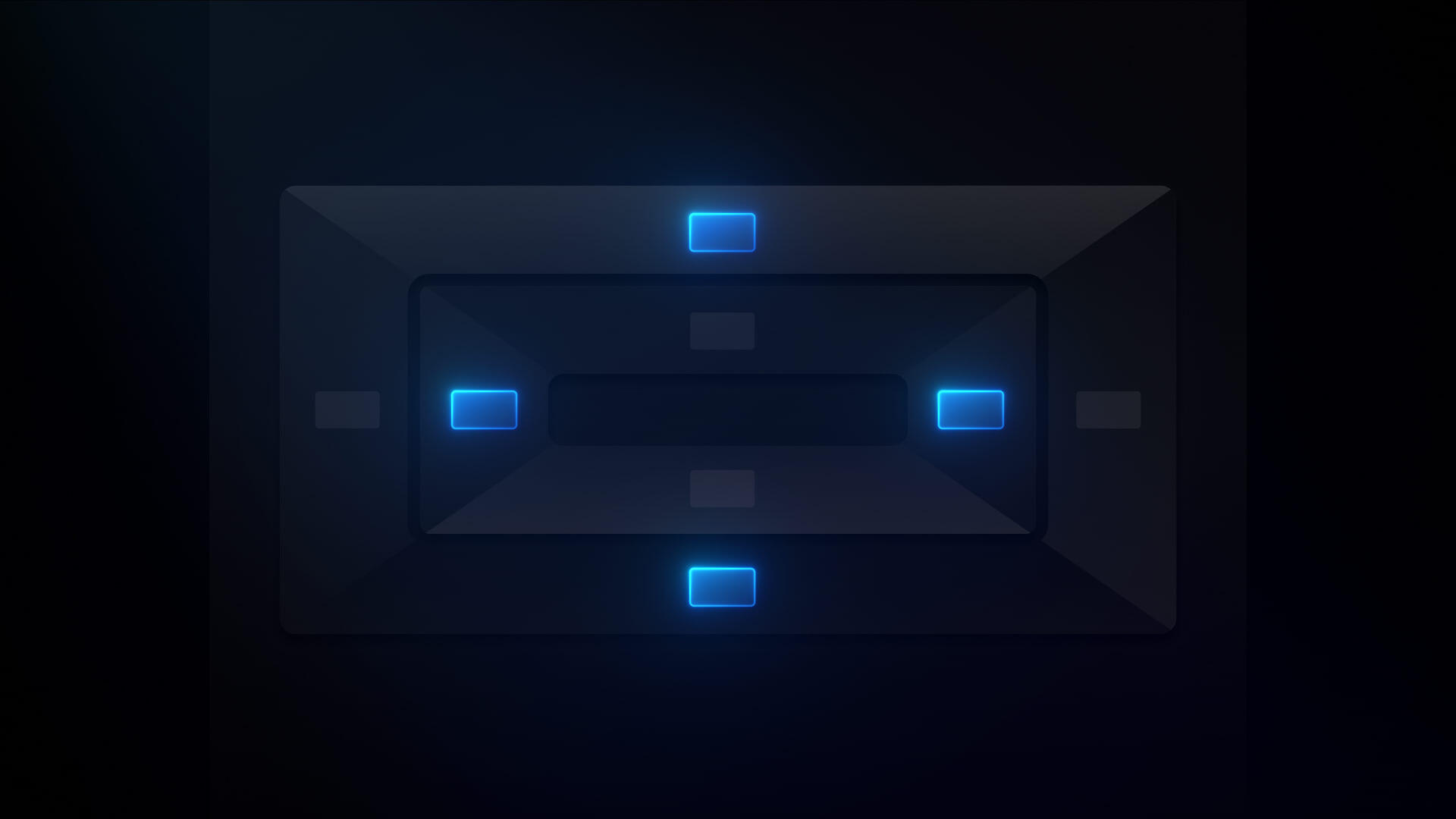
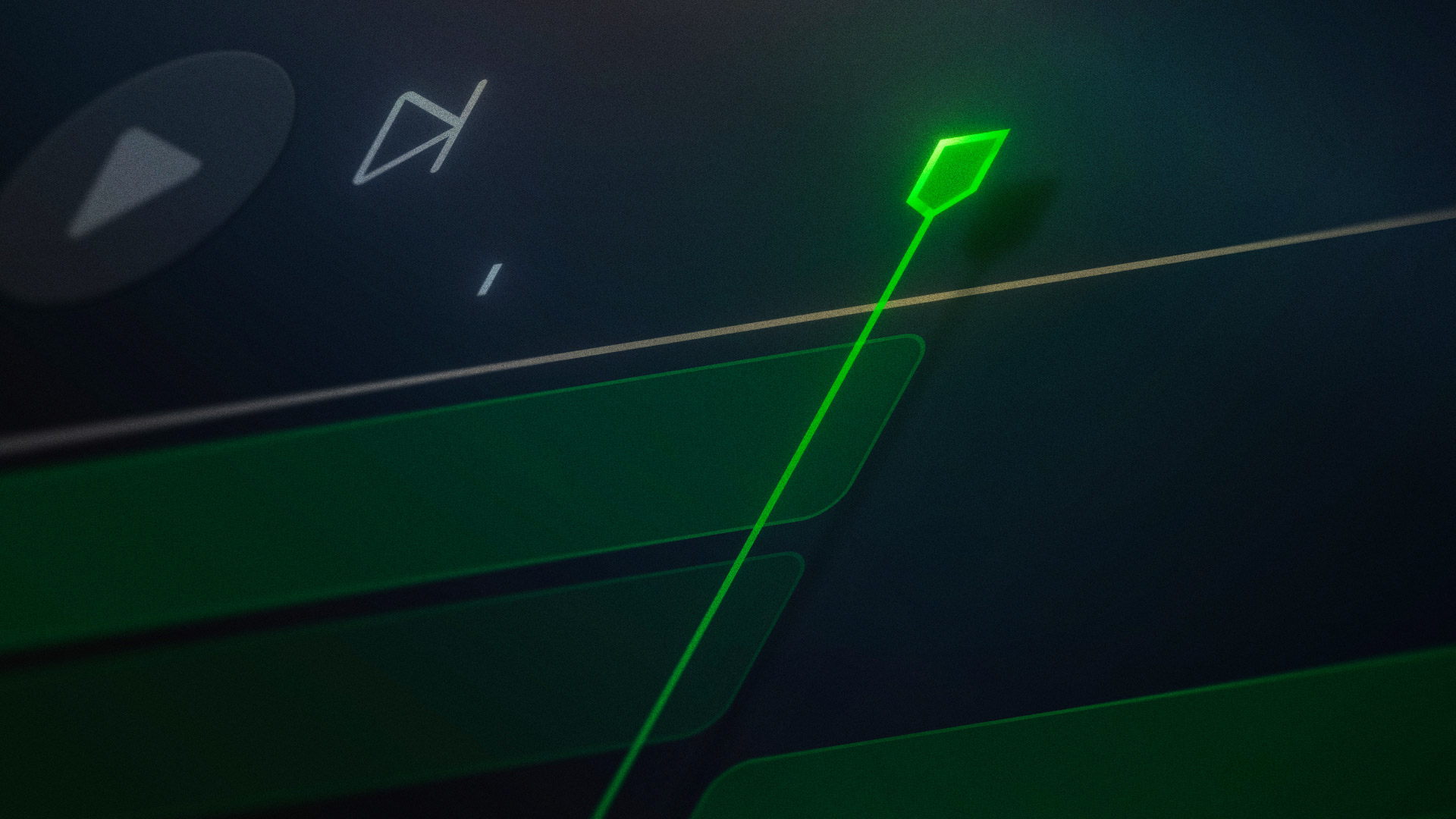






.webp)






