All courses
CSS grid in Webflow
Login with your Webflow account to track your progress
CSS grid in Webflow
An overview of CSS grid. Use the grid layout in Webflow to get more control over your designs and create powerful, responsive layouts — faster.
Webflow has a new UI, so visuals may vary slightly, but the course content is still relevant.
CSS layouts have been plagued by complexity — until now. Grid is a layout system similar to flexbox, that offers much more control over both horizontal and vertical aspects of your layout. Grid layout in Webflow borrows directly from CSS grid, introducing a system for arranging design elements within a page, and it comes with a whole new set of on-canvas controls that truly set it apart from Webflow’s existing layout options.The result is an easier, faster, more intuitive way to build layouts — without sacrificing code quality. Check out this course to get a closer look at how grid works in Webflow.
Table of contents
2
Turn a collection list into a responsive grid
5:25
Turn a collection list into a responsive grid
Coming soon



.png)







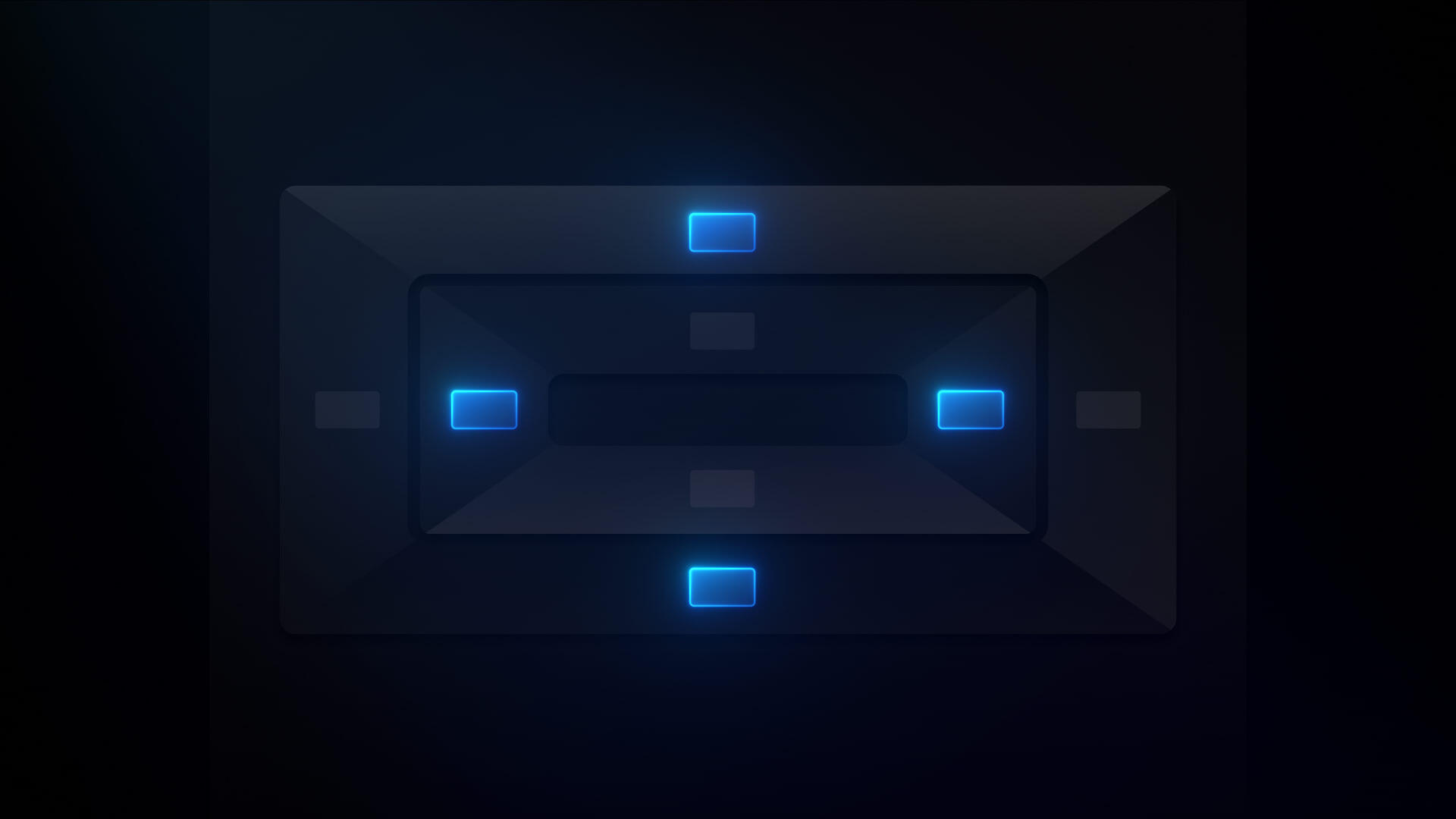
.webp)











