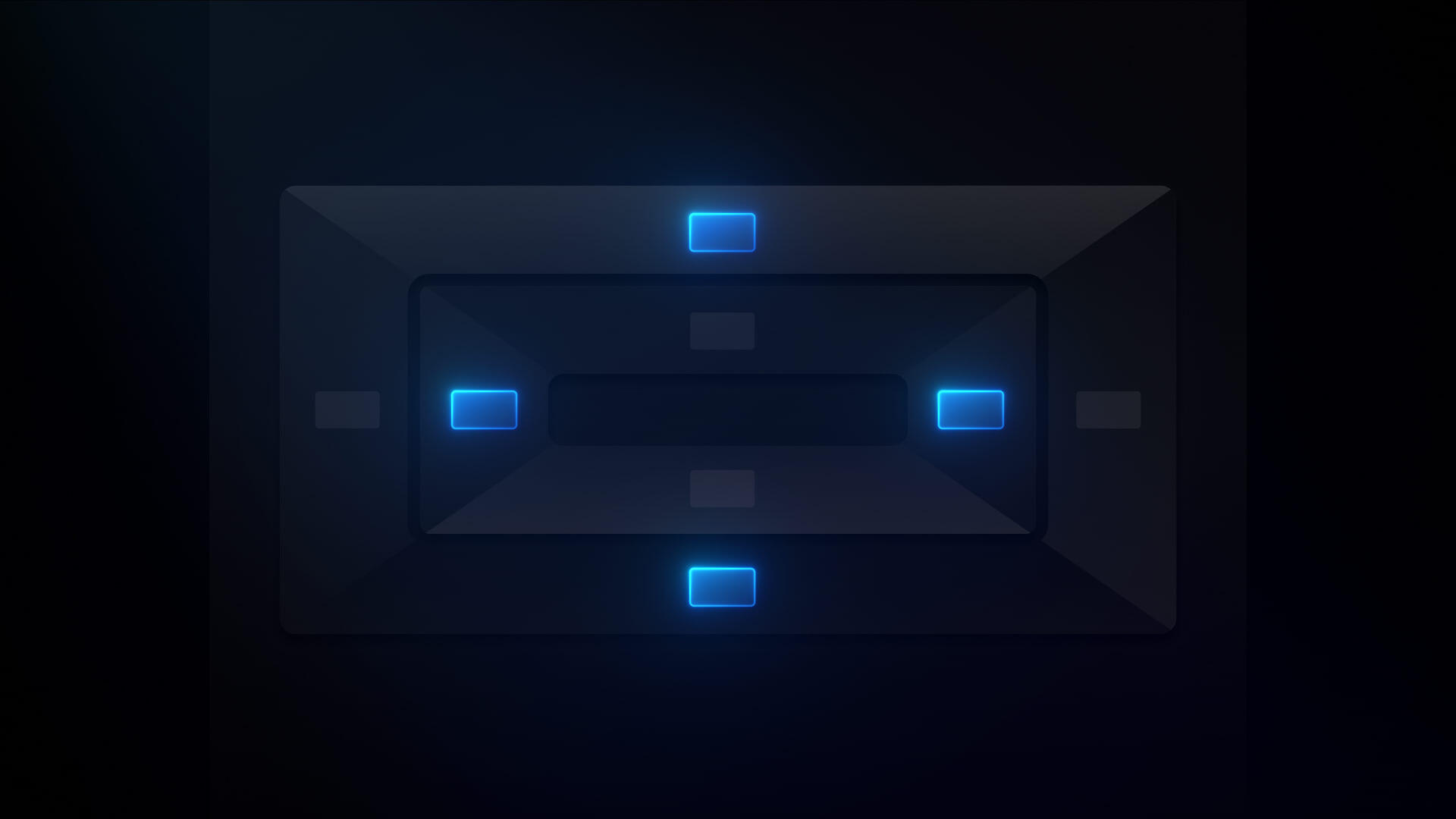Glossary
Checkbox
Checkbox
Checkboxes are HTML structures that allow visitors to input data. They appear as square boxes, sometimes with rounded edges, and have two possible states: checked (ticked) and unchecked (unticked).
Checkboxes let users choose as many options as they like (including zero, if the user doesn’t check any boxes). They differ from other types of inputs like radio buttons, which only allow users to select one option, and select fields, in which users choose one item from a dropdown menu.
Webflow considers checkboxes as form inputs, so they can only be placed inside form blocks. You can customize your checkboxes by enabling the “custom” option in the settings for each checkbox.
Relevant courses
Other glossary terms
Thank you! Your submission has been received!
Oops! Something went wrong while submitting the form.
Hmm…we couldn’t find any results. Try a different search term or reset the filter.
Reset the filter