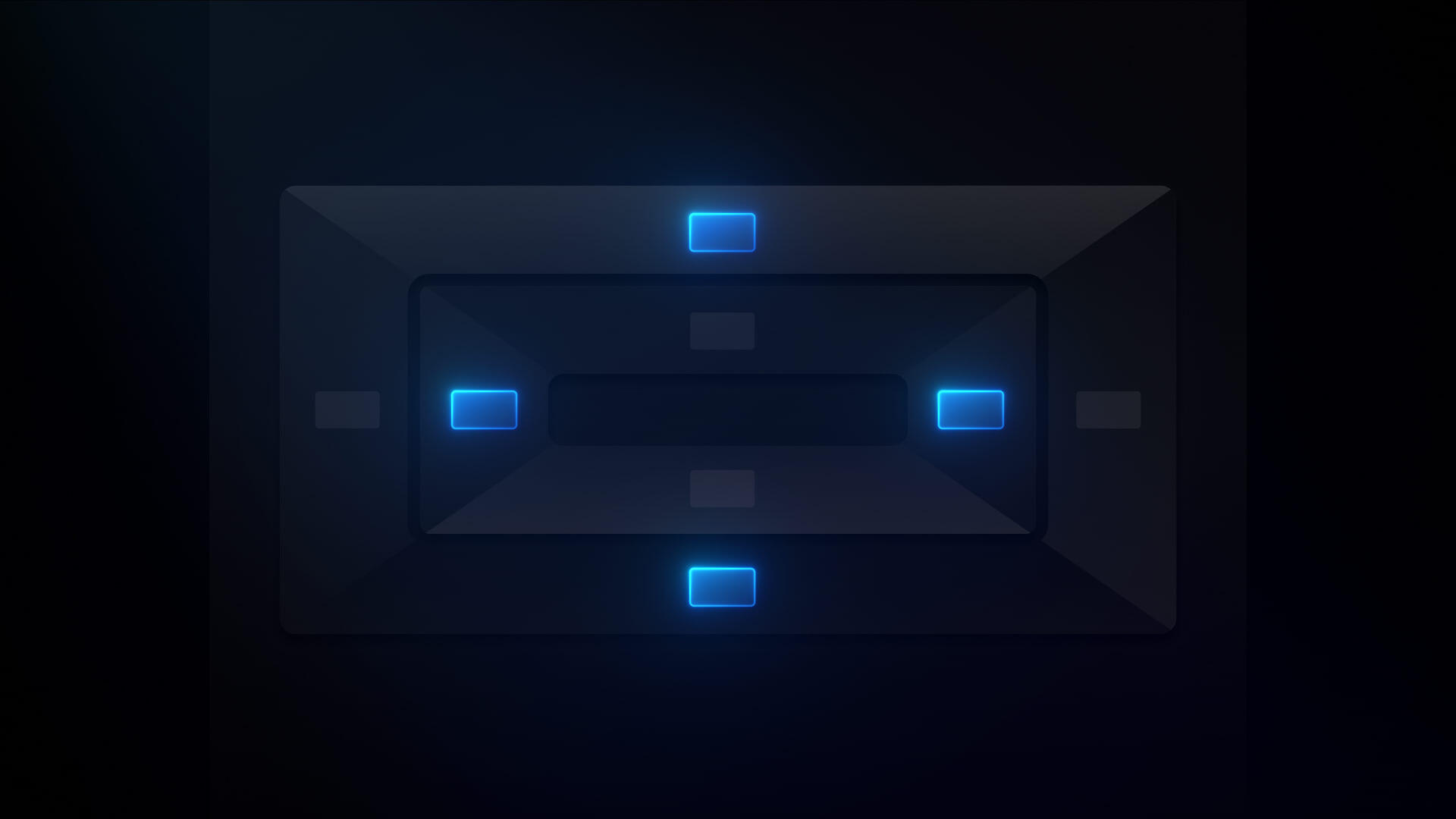All courses
Client's guide to the Editor
Login with your Webflow account to track your progress
Client's guide to the Editor
This is the Client's guide to the Webflow Editor. Share these lessons to get your clients up and running.
Webflow has a new UI, so visuals may vary slightly, but the course content is still relevant.
In this course, we'll cover a brief overview of the Webflow Editor, the pages tab which gives you access to each page on your website, the collections tab where you can organize your website databases such as your team members, blogs, and various other content, and the ecommerce tab where you can manage your online store's products.
Note: Localization features are only available in the Designer. Content editors can localize content in edit mode.
Table of contents
1
Client's guide to the Editor: Introduction
2:26
Client's guide to the Editor: Introduction
Coming soon
1
Client's guide to the Editor: Collections tab
2:07
Client's guide to the Editor: Collections tab
Coming soon
1
Client's guide to the Editor: Ecommerce tab
2:53
Client's guide to the Editor: Ecommerce tab
Coming soon
1
Client's guide to the Editor: Ecommerce settings
3:58
Client's guide to the Editor: Ecommerce settings
Coming soon




.webp)




.jpg)

.png)

.png)