Localize design & visuals
Why localize design?
Localization isn’t only about translating words — it’s about how your site feels to users around the world. Different languages, scripts, and cultures can affect everything from spacing and alignment to typography, imagery, and even color.
With Webflow Localization, you can adapt your design per locale while keeping your global system consistent so your brand looks familiar everywhere, but feels natural locally.
Example: An English hero headline might fit perfectly on desktop, but the German translation wraps onto two lines. Or a U.S. product photo featuring dollars might feel out of place on a French site.
Typography & layout
Once you’ve translated your text, make sure it still fits, and reads beautifully, in every language.
When localizing typography:
- Choose Unicode-friendly fonts that support the characters you need (Latin, Cyrillic, Arabic, Kanji, etc.).
- Add locale-specific fallback fonts for better rendering when a font doesn’t support certain scripts.
- Adjust font size, line height, and letter spacing to improve readability in longer or denser scripts.
- Avoid Latin-only styles (like all caps or small caps) for scripts that don’t use them.
Example: You might increase line height for Japanese text for visual balance, or switch to a typeface designed for Arabic to ensure proper right-to-left flow.
Layout also matters. Text expansion, right-to-left scripts, and alignment all influence how your design holds up across languages. Here are some best practices for localized layouts:
- Plan for text expansion and contraction. Build flexible containers so content can grow or shrink naturally.
- Use logical CSS properties such as margin-inline and text-align: start for direction-aware designs.
- Preview each locale to catch wrapping, clipping, or spacing issues early.
Tip: Design with flexibility from the start — it’s easier to localize a responsive layout than fix one later.
Localize visual assets
Images and icons carry strong cultural meaning. What feels natural in one market might not translate visually in another. In secondary locales, you can override any image, video, or PDF to display a locale-specific version.
It is particularly important to adjust visuals when they:
- Include visible language, currency, or signage
- Depict region-specific landmarks, events, or people
- Reflect cultural or seasonal references that don’t align globally
Example: You could swap a photo showing U.S. dollars for one showing euros on your French locale, or change a winter image for a summer one in the Southern Hemisphere.

Localize alt text
Alt text is a key part of localizing your visual assets — for both accessibility and SEO. Alt text can also be localized in two ways:
- Global override (via the Assets panel): Set a single alt text for all uses of an image in a locale. Best for shared icons or product images.
- Instance-level override: Customize alt text for a specific use of an image. Best for decorative images or varied contextual meanings.
Tip: Always update alt text alongside your localized image, especially if the content or messaging of the image has changed.
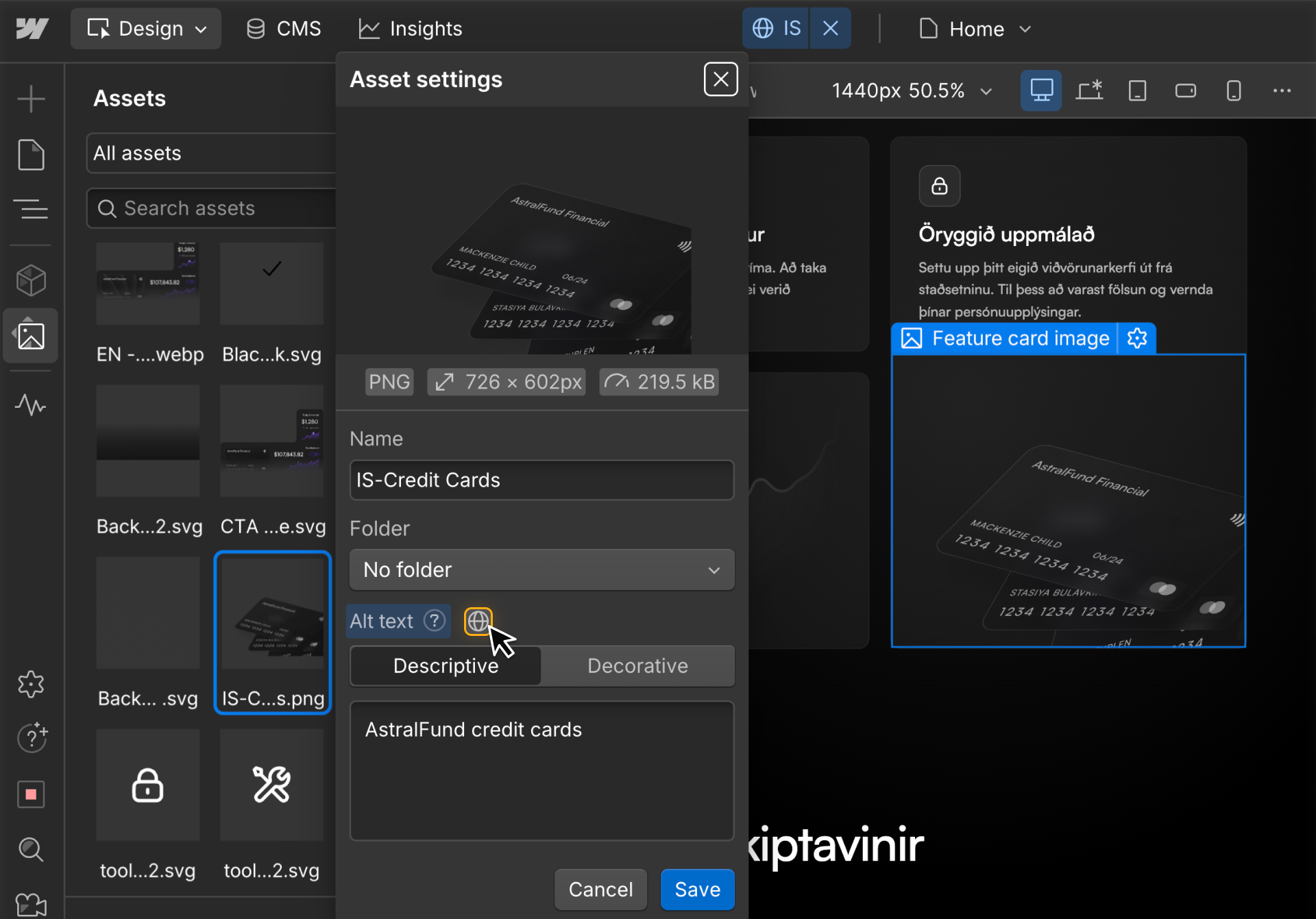
Working with your design system
Your design system is the foundation of consistency — and Webflow Localization lets you adapt it intelligently for different markets.
Styles & classes
All classes created in your primary locale are shared across all locales. This ensures every version of your site inherits the same base design system — but you can still fine-tune how those classes appear in specific locales.
When you’re viewing a secondary locale, any visual changes you make (like adjusting font size, spacing, or color) are automatically scoped to that locale only. Under the hood, Webflow uses language selectors (like :lang()) to apply those changes per locale without breaking your global CSS.
Use localized style overrides and shared classes when you:
- Need to increase padding for longer translated text
- Want to use a region-specific font or color palette
- Need to realign components for right-to-left scripts
- Want to adjust emphasis or hierarchy for different audiences
Example: You might override the .hero-heading class in your Japanese locale to increase line height for better readability — but keep all other styling inherited from the primary locale.
Tip: Avoid duplicating classes (like .hero-heading-fr or .hero-heading-es) unless you’re intentionally creating a fully distinct regional design. Keeping overrides within shared classes helps your system stay maintainable and scalable.
Variables
If you use variables (for colors, fonts, spacing), you can create locale-based variable collections to manage regional differences like typography stacks or cultural color palettes.
Example: Create a color variable collection for your Japanese locale with softer accent hues that align with local brand preferences.
Components
Components can also adapt per locale:
- Localize the component main to override content for all instances in that locale (useful for banners or CTAs).
- Use props or style variants to adjust internal elements (icons, spacing, or layout) without changing structure.
- Use conditional visibility when an entire component or section should appear only in a specific market.
Example: Your hero component might use a slightly different image and tagline in your Japanese locale, while your U.S. version keeps the default layout and content.
Best practices for localizing design & visuals
Bring it all together with these design best practices:
- Design for flexibility. Responsive layouts handle translations better.
- Be intentional. Localize only what truly needs to change.
- Respect cultural context. Research imagery, symbols, and color meanings.
- Test accessibility. Review contrast and alt text for every locale.
- Preview before publishing. Check spacing, typography, and media across locales to ensure visual consistency.
As your site grows, keeping your localized assets organized helps you stay efficient:
- Group assets by locale in folders (e.g., /EN/, /FR/, /JP/)
- Use consistent naming conventions (like banner_fr-ca.jpg)
- Maintain consistent dimensions to avoid layout shifts
- Track which assets are shared globally vs. localized per market
Example: If you update your global logo, you’ll know exactly which localized versions also need updates.
Ready for more?
Your site’s content and design are now fully localized — text, visuals, and components included. Next, let’s make sure visitors can find and switch between locales easily using automatic routing and a locale switcher.