Localize SEO
Why localized SEO matters
Localization isn’t just about translating your site’s content — it’s about making sure people can find that content, wherever they are.
Search engines rank pages differently based on language, region, and local search behavior. By localizing your SEO fields in Webflow, you help each version of your site rank for the keywords, phrases, and languages your visitors actually use.
Localized SEO improves:
- Discoverability: Each locale can appear in its own search results.
- Relevance: Titles, descriptions, and slugs match local language and intent.
- Click-through rates: Search listings feel familiar and trustworthy to every audience.
Localize your SEO fields
Each page in your Webflow project includes SEO fields that can be customized per locale.
You can localize:
- Page titles: The clickable headline that appears in search results.
- Meta descriptions: The short summary shown under the title.
- Slugs (URL paths): The text that appears at the end of a page’s URL.
- Open Graph titles and descriptions: For social sharing previews.
- Alt text: For accessibility and image-based search.
Example: Your U.S. version might use the slug /pricing, while your French version could use /tarifs. Each version appears in relevant regional search results.
.png)
Automatic hreflang and sitemap generation
Webflow automatically handles key SEO structures for you:
- Hreflang tags: These tell search engines which version of a page to show based on a user’s language or region. Webflow generates these tags automatically for every published locale.
- Localized sitemaps: Each locale gets its own sitemap, helping search engines crawl and index your localized content efficiently.
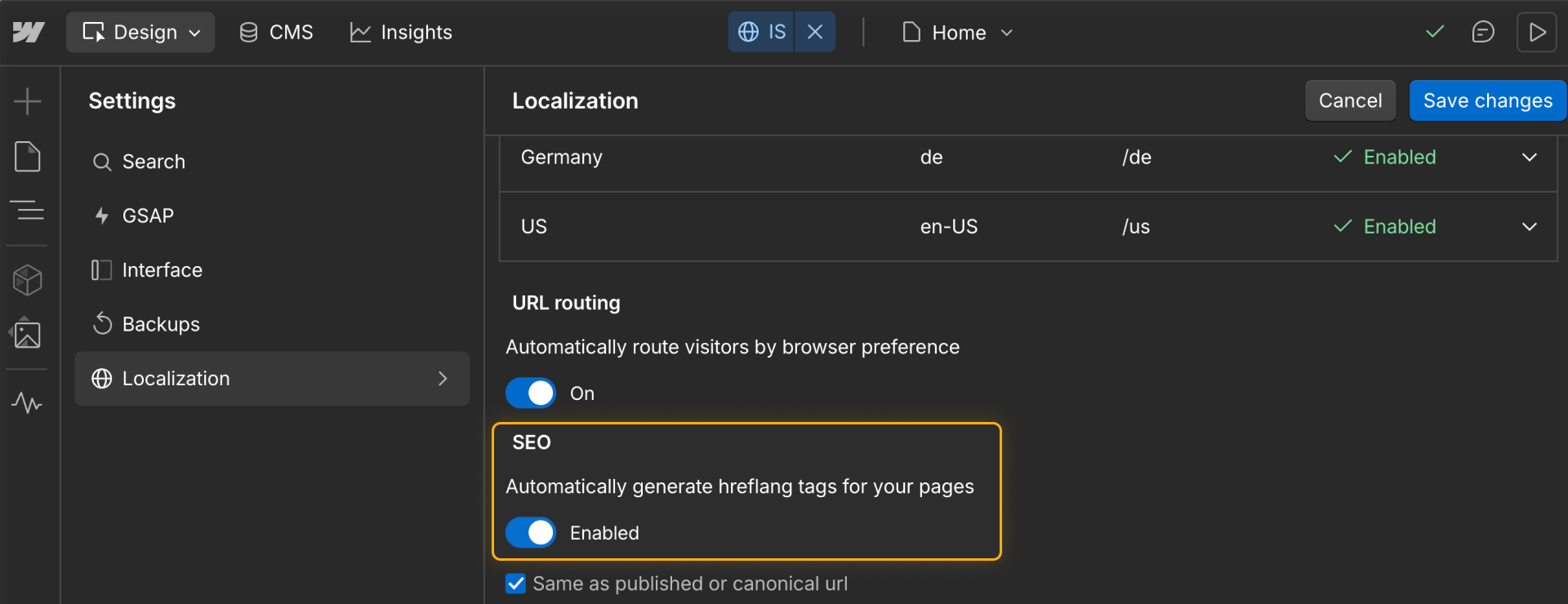
Tip: You can verify your localized site structure in tools like Google Search Console to see how each locale is indexed.
Translating SEO content
Just like your on-page text, SEO content can be translated manually, automatically, or via connected workflows.
You can:
- Click the globe icon next to an SEO field to instantly translate it using Webflow’s built-in machine translation
- Edit fields manually to refine tone, length, and keyword use
- Sync with a connected TMS or API if your translations are managed externally
Tip: Machine translation is a fast way to generate SEO fields, but review everything for clarity, local keyword usage, and cultural relevance.
Keyword and search behavior by region
Different regions search differently, even in the same language.
When localizing SEO content, consider:
- Regional vocabulary: For example, “vacation” (U.S.) vs. “holiday” (U.K.)
- Search intent: Phrases that reflect how people actually search in their region
- Character limits: Keep meta titles and descriptions readable across languages
- Local regulations or cultural context: Certain terms may need adjusting for compliance or tone
Example: A U.S. marketing page might target “web design tools,” while the U.K. version might perform better with “website builder platform.”
Best practices for localized SEO
- Translate thoughtfully: Don’t rely solely on machine translation for SEO-critical text.
- Localize slugs: Use short, relevant keywords in the target language for better readability and ranking.
- Optimize Open Graph data: Ensure your social shares match the correct language and tone.
- Check accessibility: Always translate alt text so screen readers can describe images accurately.
- Use analytics: Track how each locale performs in search and adjust titles or descriptions over time.
Tip: Keep a keyword list or SEO glossary for each locale to ensure consistent terminology and phrasing across your team.
Got it down?
Now that your content is optimized for global audiences and search engines, let’s walk through how to publish your localized site — including staging, enabling publishing per locale, and previewing content before launch.