Background & preview
What is Localization?
Localization is the process of adapting your website’s content, design, and SEO settings to different languages, regions, and cultures so every visitor experiences your site as if it were made for them.
It’s more than just translation. Localization considers context such as language nuances, visual culture, reading direction, currency formats, and even imagery to create a version of your site that feels natural to each audience.
With Webflow Localization, you can:
- Create and manage multiple languages and regions, all within one Webflow site
- Translate text manually, with machine-powered translation, or Integrate with translation management systems (TMS) using Webflow Apps or APIs
- Adapt your site’s design, layout, and assets for each locale
- Customize SEO and publishing settings per market
All without leaving Webflow.
Visit our Webflow Localization product page for more information if you haven't already signed up for Webflow Localization.

Why does localization matter?
Localization makes your site more accessible and discoverable for global audiences. It allows you to:
- Reach new markets with region-specific content
- Build trust through culturally fluent design and copy
- Improve SEO with localized keywords and metadata
Whether you’re launching in one new region or scaling globally, Localization sets the foundation for a more inclusive, global site.
What is a locale?
A locale is a combination of a language and, optionally, a region (for example, English–United States or Spanish–Mexico). Locales determine how your site’s language, region, and SEO structure adapt for each audience.
You’ll always start with one primary locale, and from there, you can add secondary locales to expand your site into new languages and markets.
Example:
- Primary locale: English (United States) → your main site
- Secondary locales: Spanish (Mexico), French (France), Japanese (Japan)
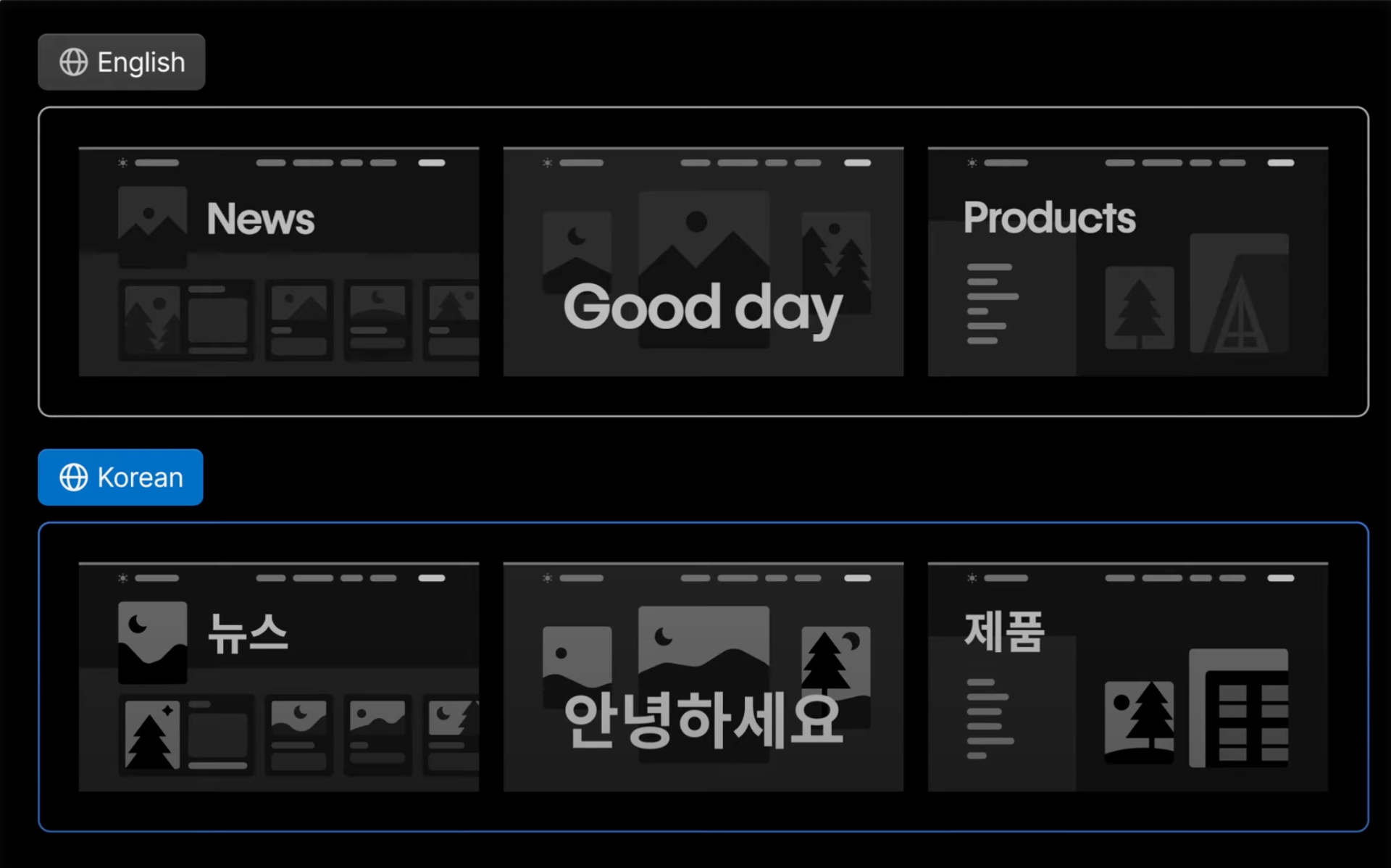
What you'll learn in this course
This course will guide you through the essentials of building a localized site in Webflow:
- How to set up and manage locales for your site
- Ways to translate and localize static and CMS content
- How to adapt your site’s design and media for different audiences
- How to guide users to the right version of your site
- How to optimize SEO and publish localized content
By the end, you’ll know exactly how to bring your site to audiences around the world and how to manage, test, and publish each localized version.
Ready for more?
Click Complete & continue to head to the next lesson, where we’ll walk through how Localization works in Webflow.
Need help finding your way around? Learn how to navigate Webflow University lessons, courses, and learning paths, including how to mark items complete.