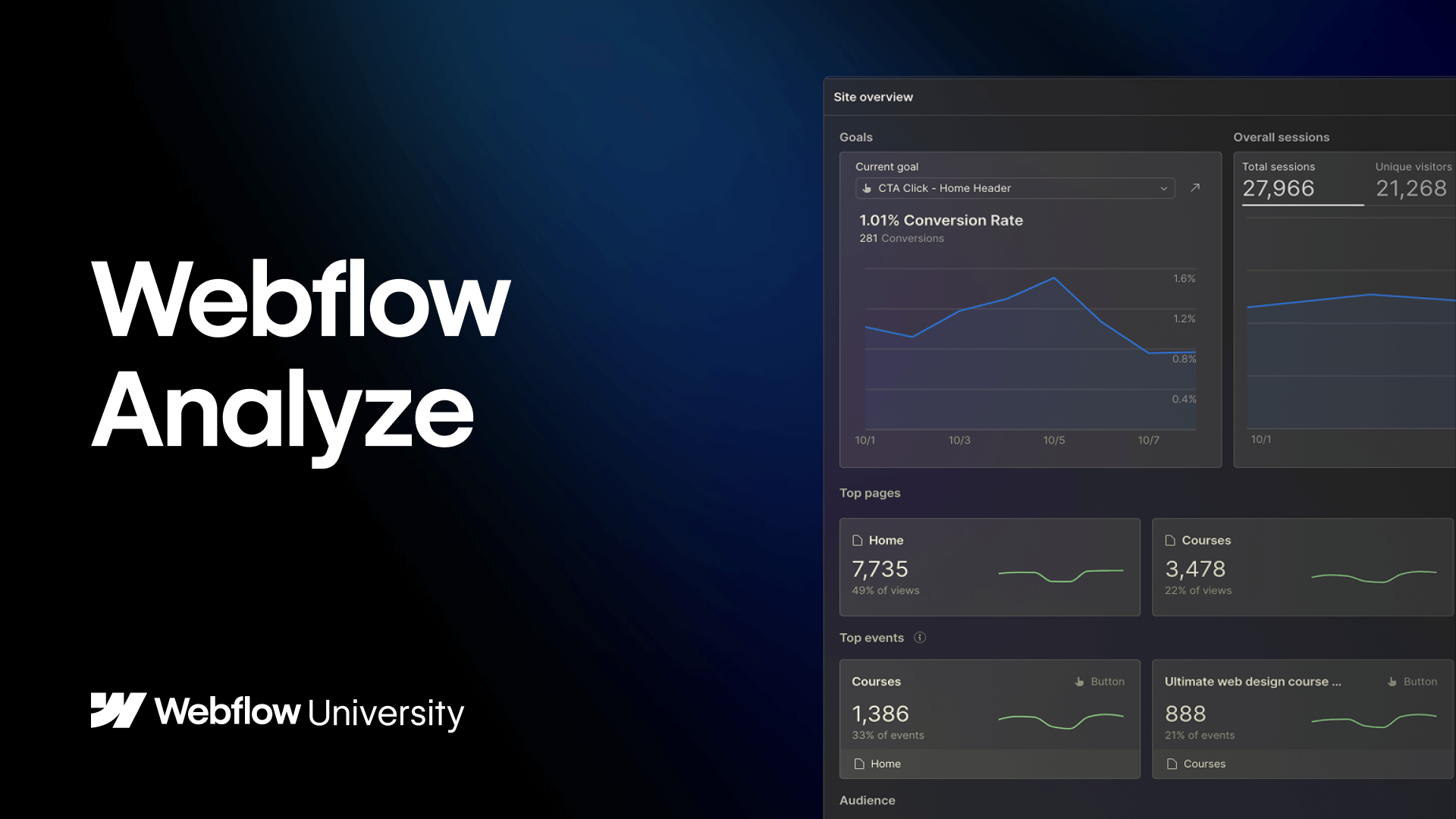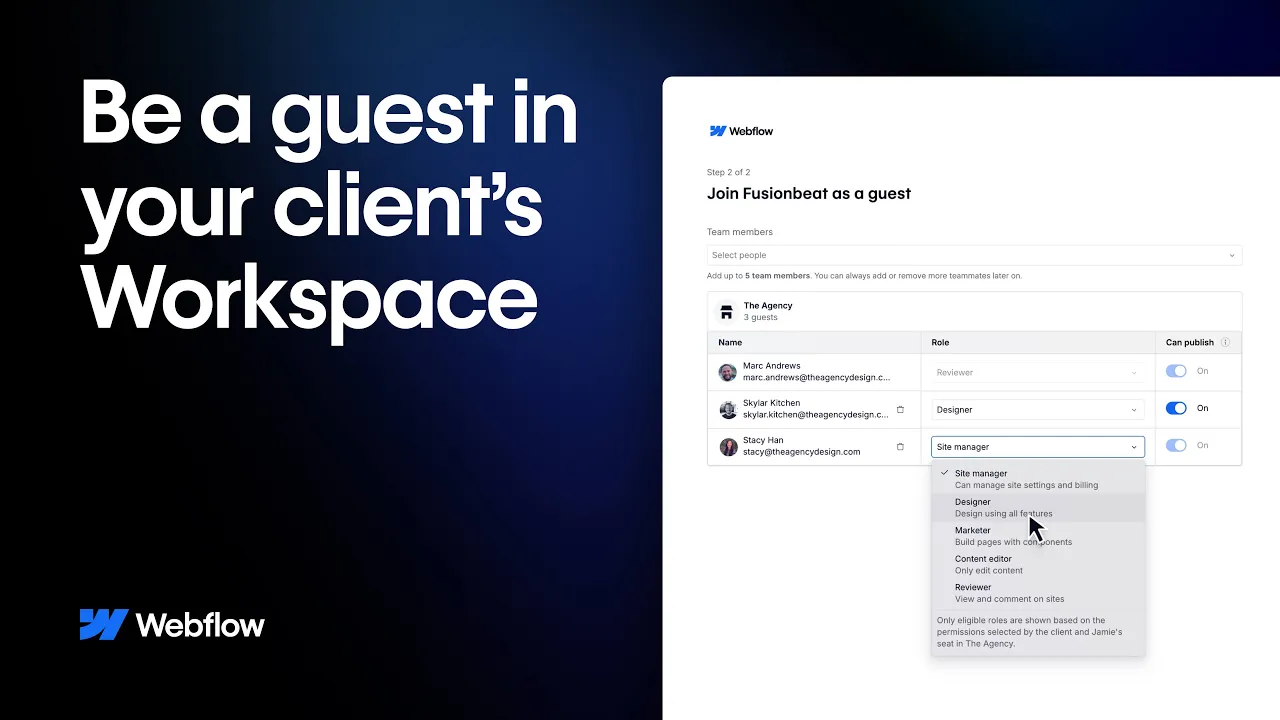Localize CMS content
This lesson will show you how to translate and localize CMS items so you can optimize your site for different languages and locales. We’ll add a CMS Collection and new element to a site that has been localized in Webflow. We’ll translate the text in the CMS items using Webflow Localization’s built-in machine translation. Then we’ll manage which items are visible in which locales and create a unique new CMS item for just a secondary locale.
Note: A new button to translate all fields in a CMS item was recently added to the CMS menu making it even easier to translate CMS items.
- Go take the full Localize your site in Webflow course.
- Clone the site used in this video
Video details
Duration
7:01
Topic
Localization