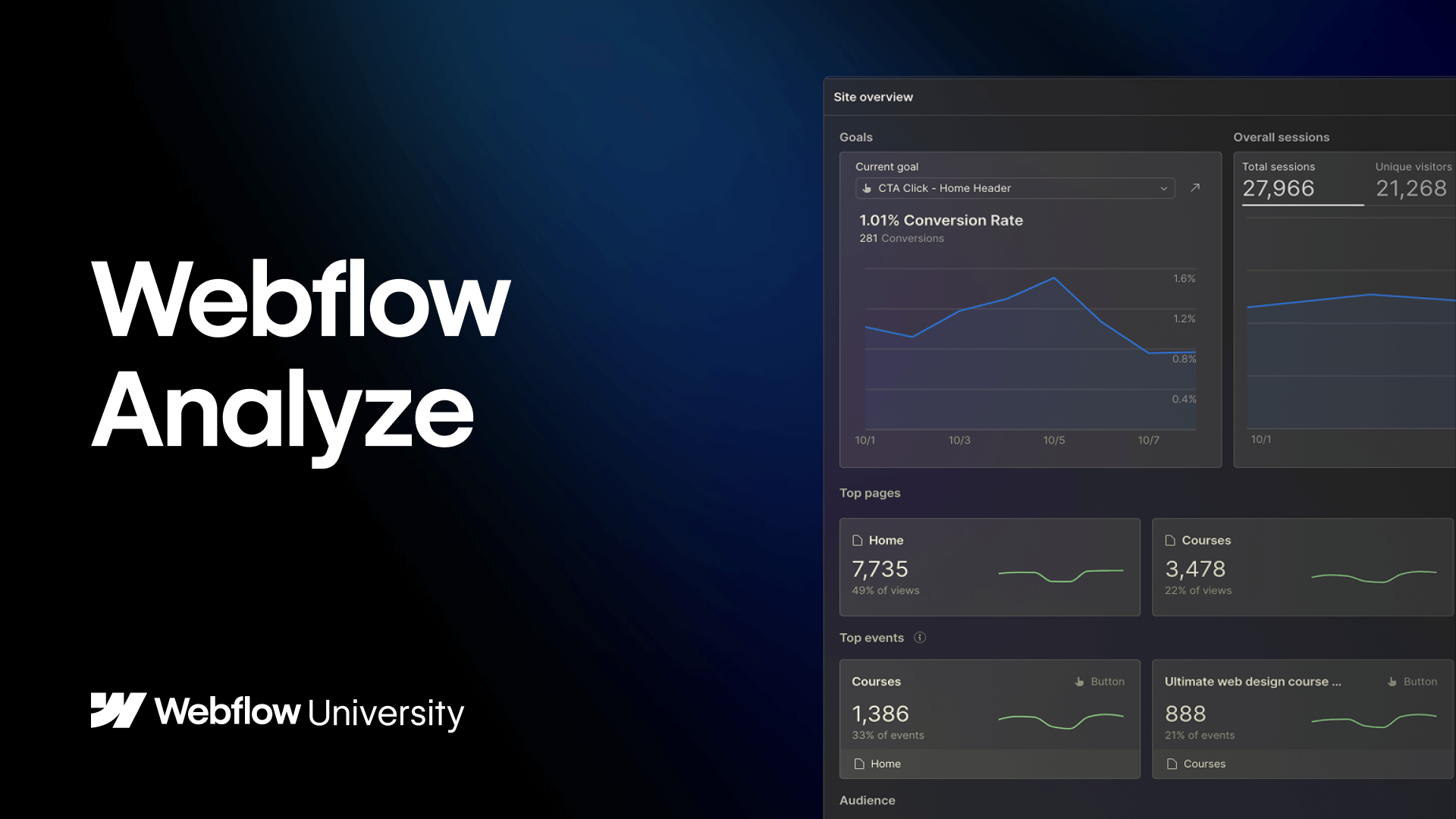Overflow: hidden
Sometimes elements on a page can exist outside the viewport, and an unintended side effect can be horizontal or sideways scrolling that shows extra whitespace around your design. Not all horizontal scrolling is a bad thing, but if it’s something that doesn’t work with your design, we’ll walk you through how to stop it using Overflow: hidden, responsive design, and mindful interaction setup.
0:22 — Introduction 0:50 — Why does overflow happen? 1:35 — Detect overflow 3:00 — Fix overflow 5:31 — Check on Grimur 6:17 — Recap
Learn more at: https://university.webflow.com/lesson/overflow-hidden
Note: We’re transitioning to a new UI, and are in the process of updating our Webflow University content.
Video details
Duration
6:50
Topic
Layout & design