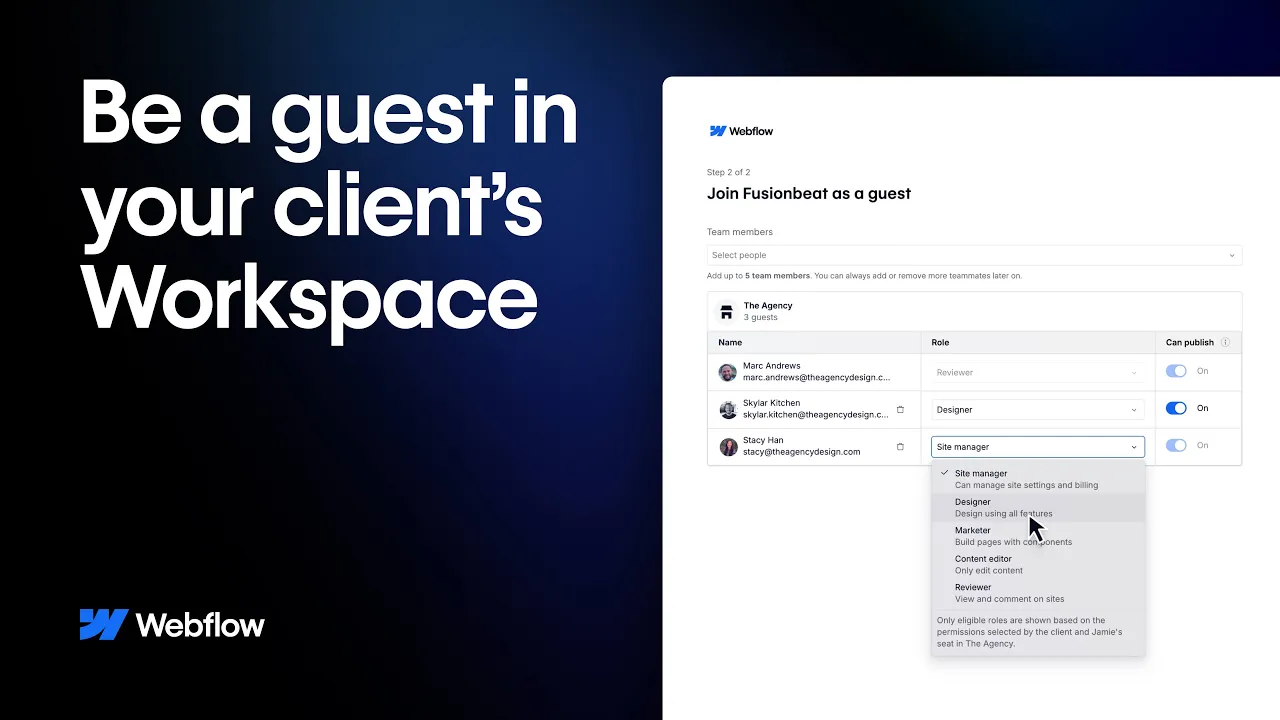Edit content in Webflow
Learn how content editing works in Webflow, from the perspective of a Content editor. In this lesson, we take a high-level look at who can edit content, what you can and can’t change, and how to safely update text, images, CMS content, SEO settings, and more — without breaking layouts or design.
Video details
Duration
6:18
Topic
Collaboration