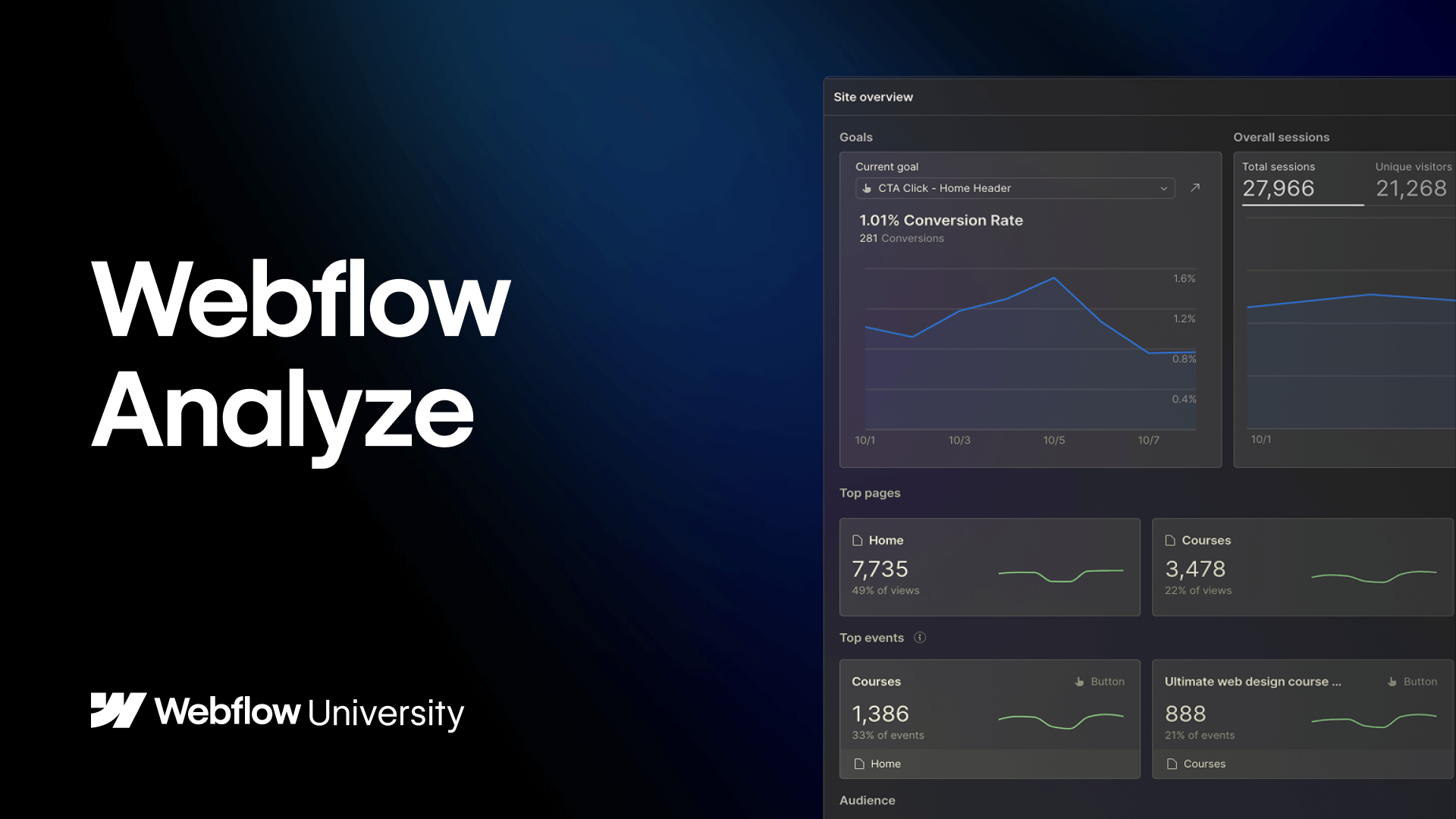Style panel overview
In the Webflow Designer, the style panel is where you can customize how elements look, as well as how they respond to interaction. Here you can create a class, which lets you not only style elements, but also reuse styles throughout the project.
You can access the style panel by clicking the paintbrush icon at the top right of the Webflow Designer, or by using the shortcut S on your keyboard.
We’ll cover two things in this introductory video:
- The selector section
- What the blue and orange indicators mean
Video details
Duration
3:15
Topic
Layout & design