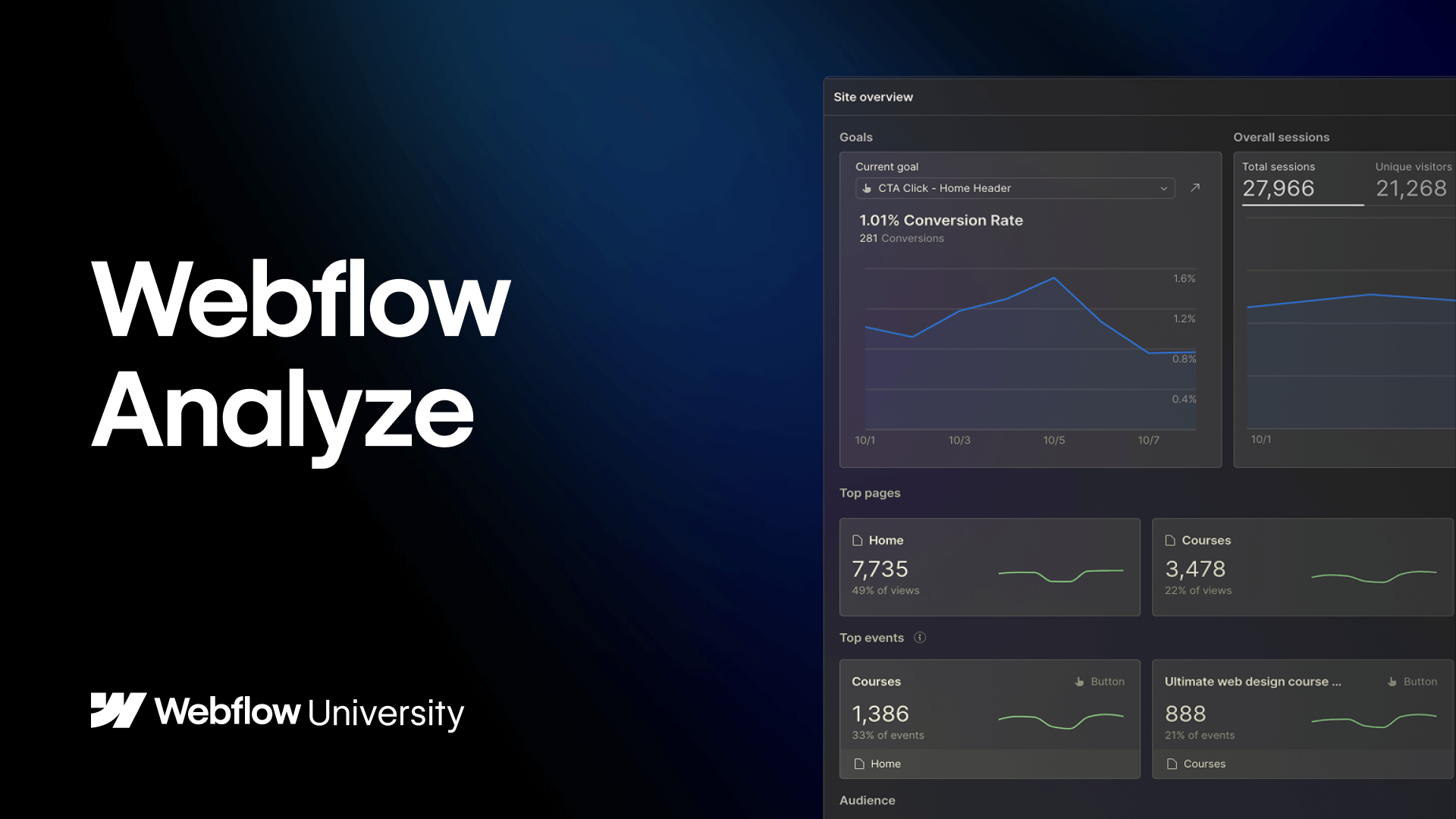Style labels in the Designer
In the Style panel of Webflow, property names appear in different colors: amber, blue, and pink. Amber indicates that the property's value is inherited from a combo class or another breakpoint, while blue shows that a change has been made at the current breakpoint. Pink means the grid child has specific sizing and layout properties.
To clear or reset styles for blue and pink properties, you can click the label or hold down Option/Alt and click. For amber properties, clicking the label reveals where that style is being inherited from.
Video details
Duration
2:06
Topic
Layout & design