Share your site and invite collaborators
Sharing your Webflow site isn’t one-size-fits-all — and that’s a good thing. Whether you’re inviting collaborators, collecting feedback, safely testing ideas, or previewing your site like a real visitor, Webflow gives you multiple ways to share each with the right level of access and control.
Video details
Duration
2:31
Topic
Collaboration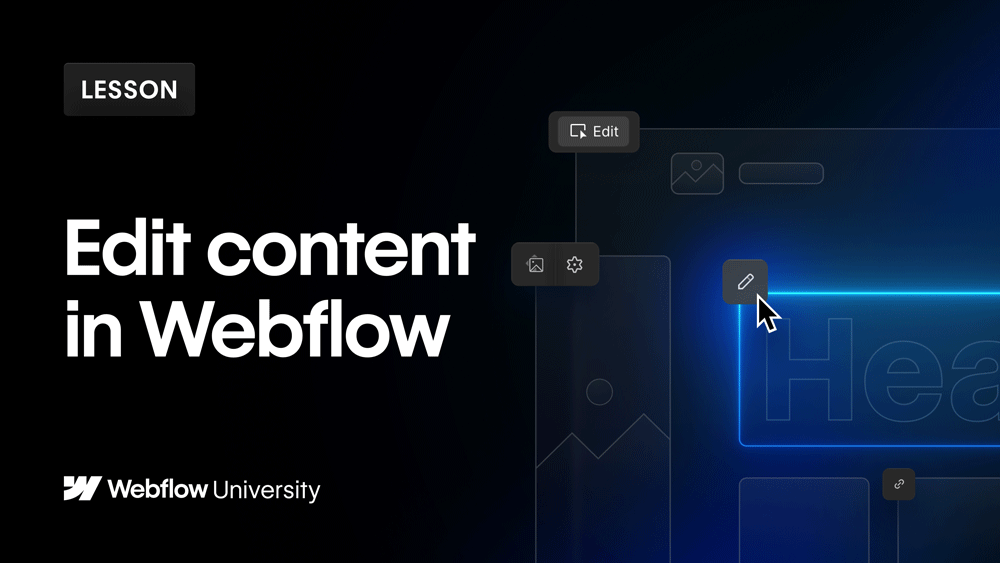
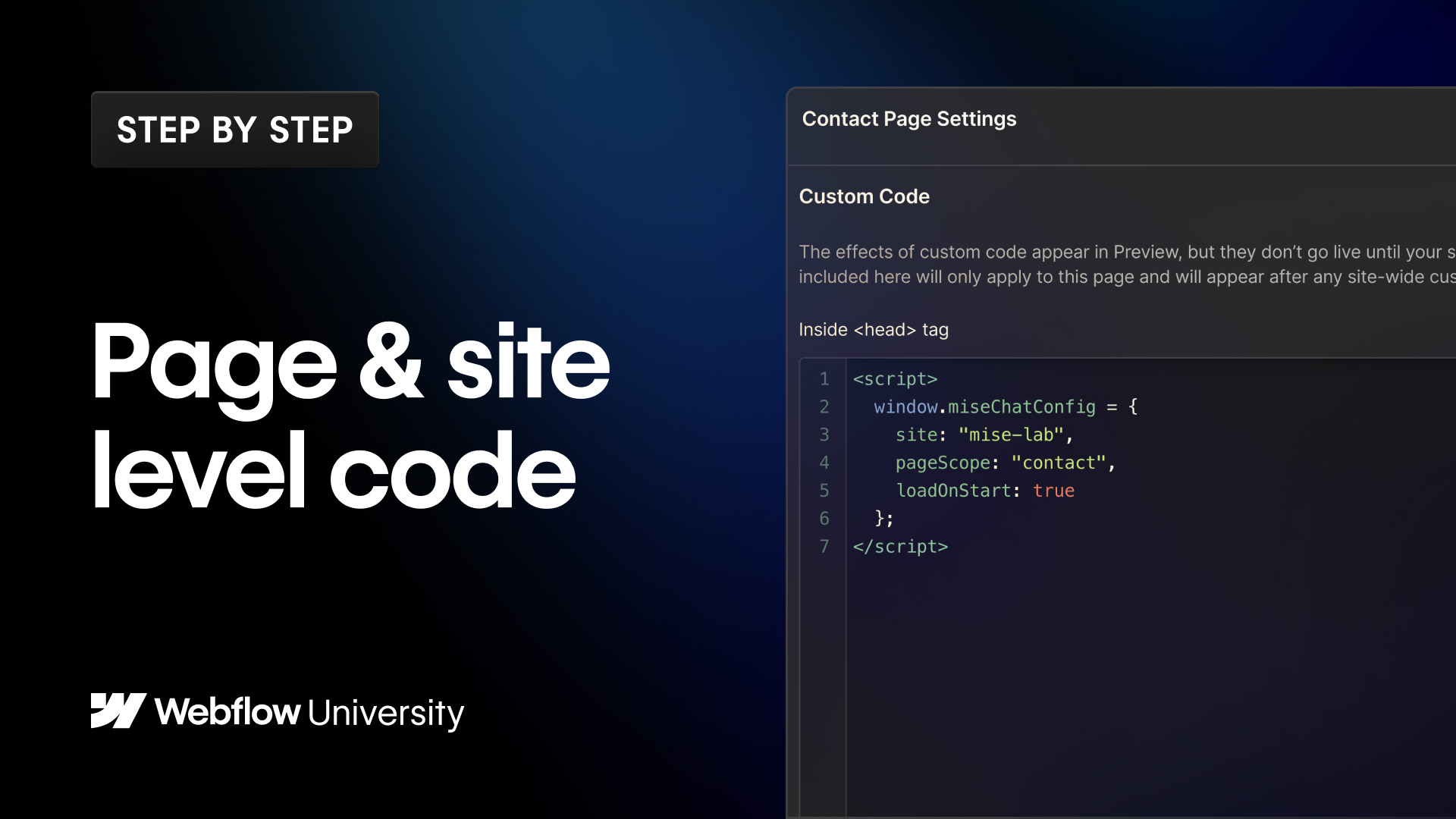
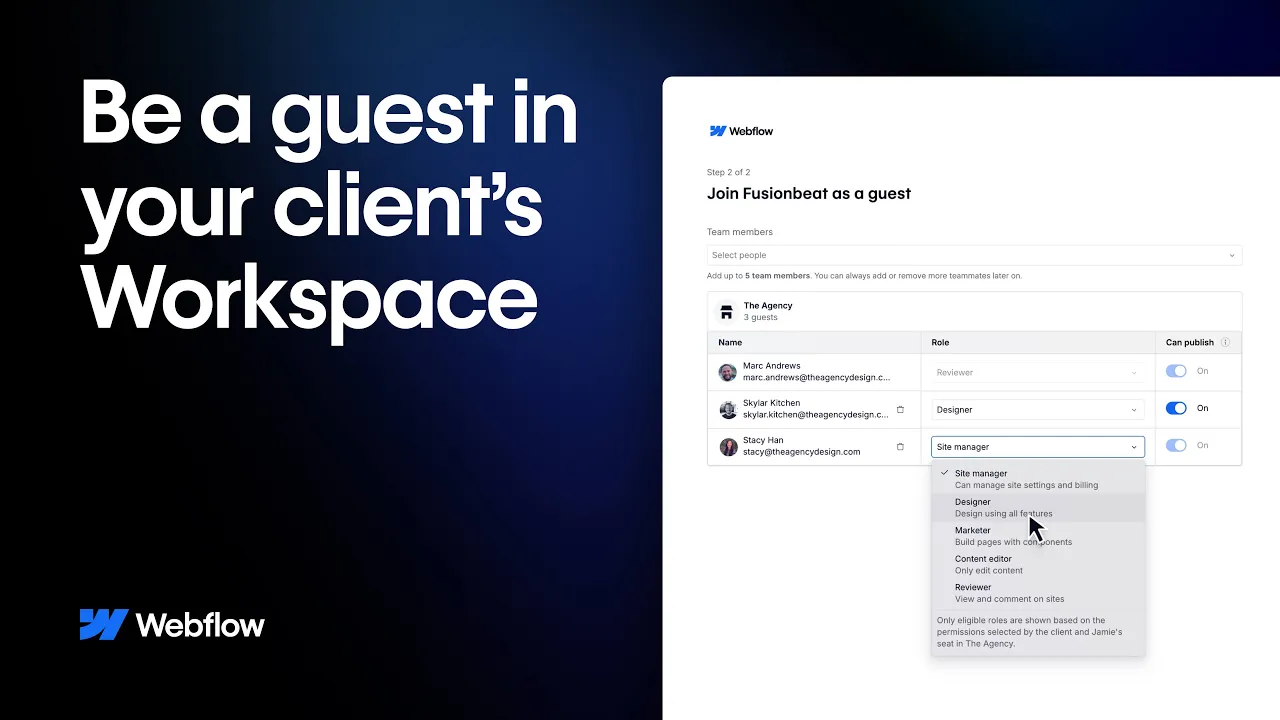

.jpg)