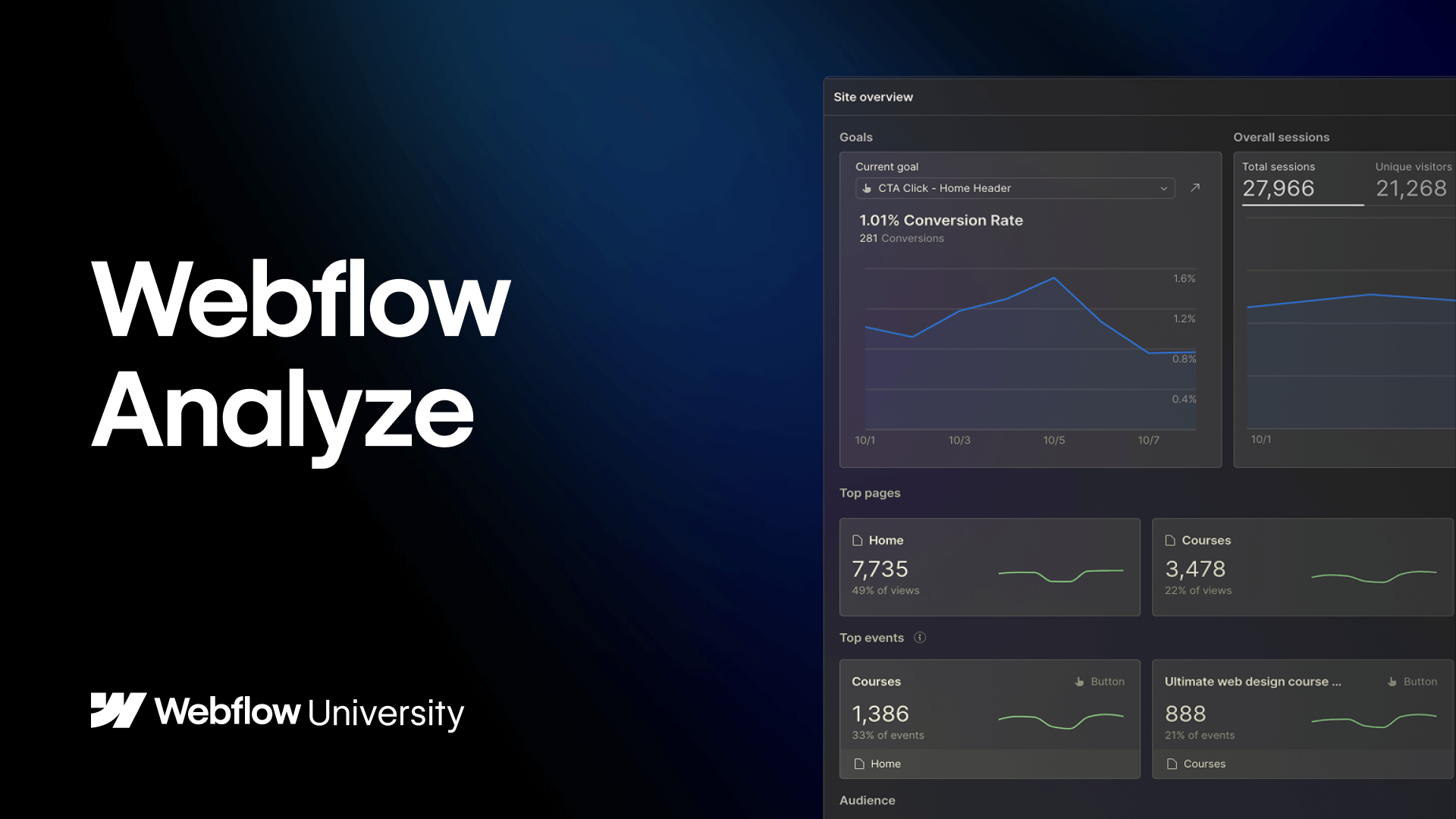Override the default cursor for elements
Using the right cursor plays a vital role in communicating what's going to happen when a user interacts with an element of your site. Choosing a cursor that doesn’t match the result can lead to confusion or inaction. In this video, we'll show you how to customize your cursors in Webflow, and walk you through a couple use cases for custom cursors.
Video details
Duration
1:45
Topic
Layout & design