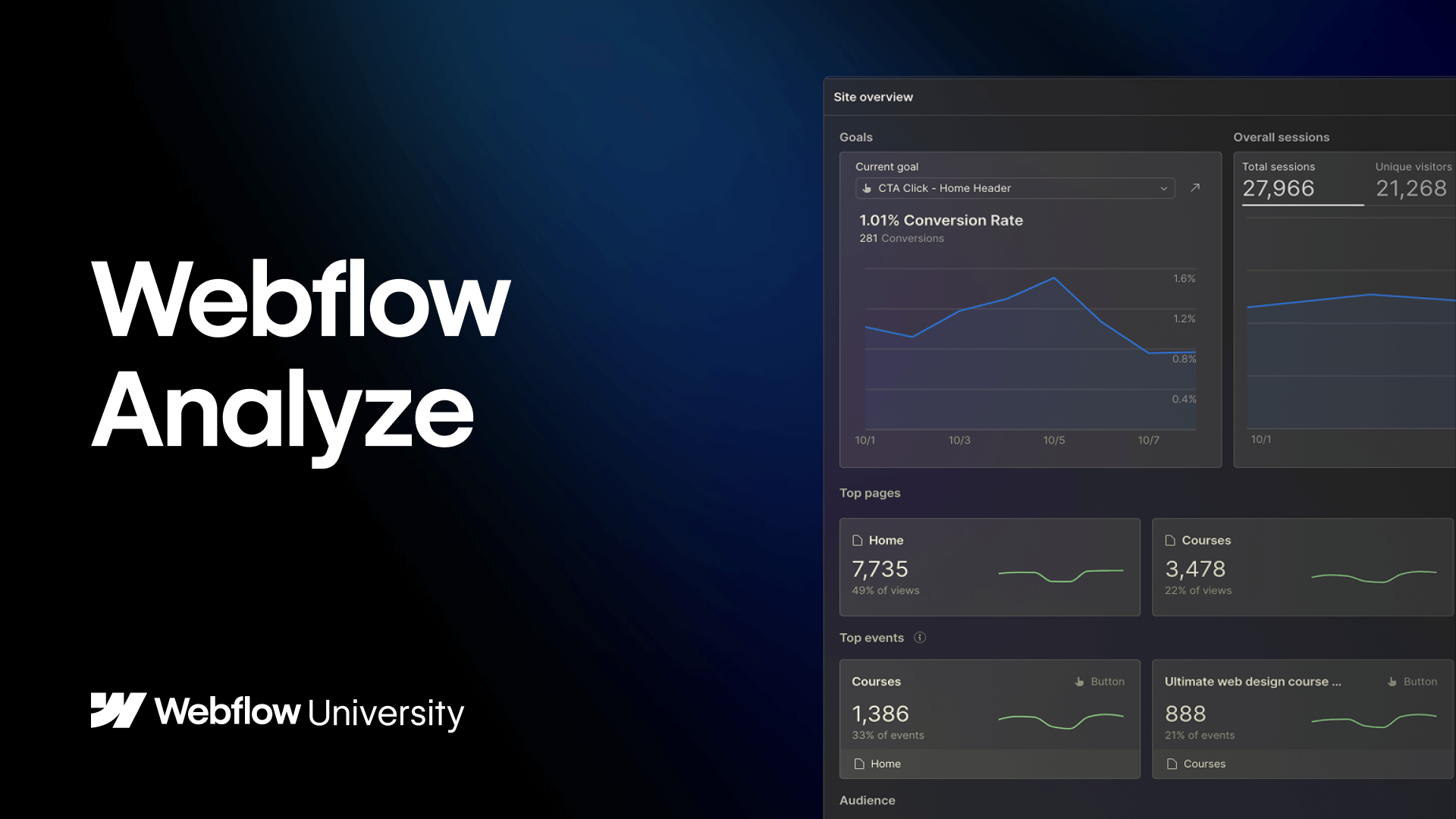Build a grid-based Instagram gallery
In this video, we'll build a fully responsive Instagram gallery in 5 parts:
- Create a collection (a simple database in Webflow)
- Create a Zap (this is what will connect our Instagram account to that collection)
- Design how the photos will display on the screen
- Test it out
- Customize the look and feel
Preview and clone the project featured in this video: https://wfl.io/instagram-grid
Steps in the video: 00:00 - Introduction 00:39 - Create a collection 01:13 - Make a Zap 03:14 - Design the collection list 06:29 - Test 06:39 - Style the grid
Get started with Webflow: https://wfl.io/2r7cVUW https://webflow.com https://twitter.com/webflow https://facebook.com/webflow
Video details
Duration
13:16
Topic
Layout & design