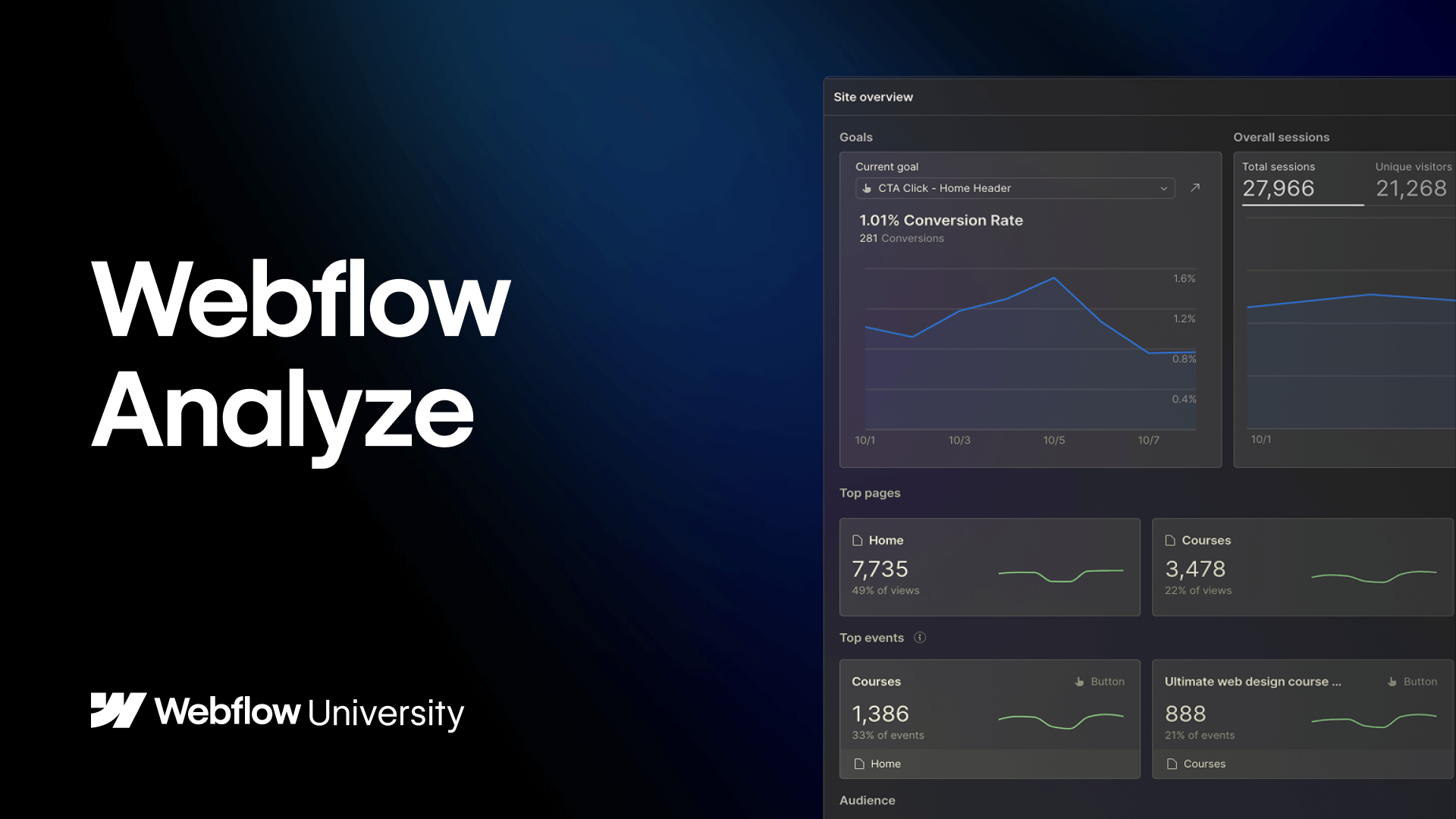Input values and units
Whether you’re specifying spacing values, setting the size of an element or a font, or rotating an element using transforms, you can quickly enter the value you want using the keyboard or mouse.
In this video lesson, we show you how to rapidly change input values and units using shortcuts in Webflow.
There are keyboard shortcuts for almost everything — check out our lesson on keyboard shortcuts in Webflow for the full list.
Video details
Duration
0:41
Topic
Layout & design