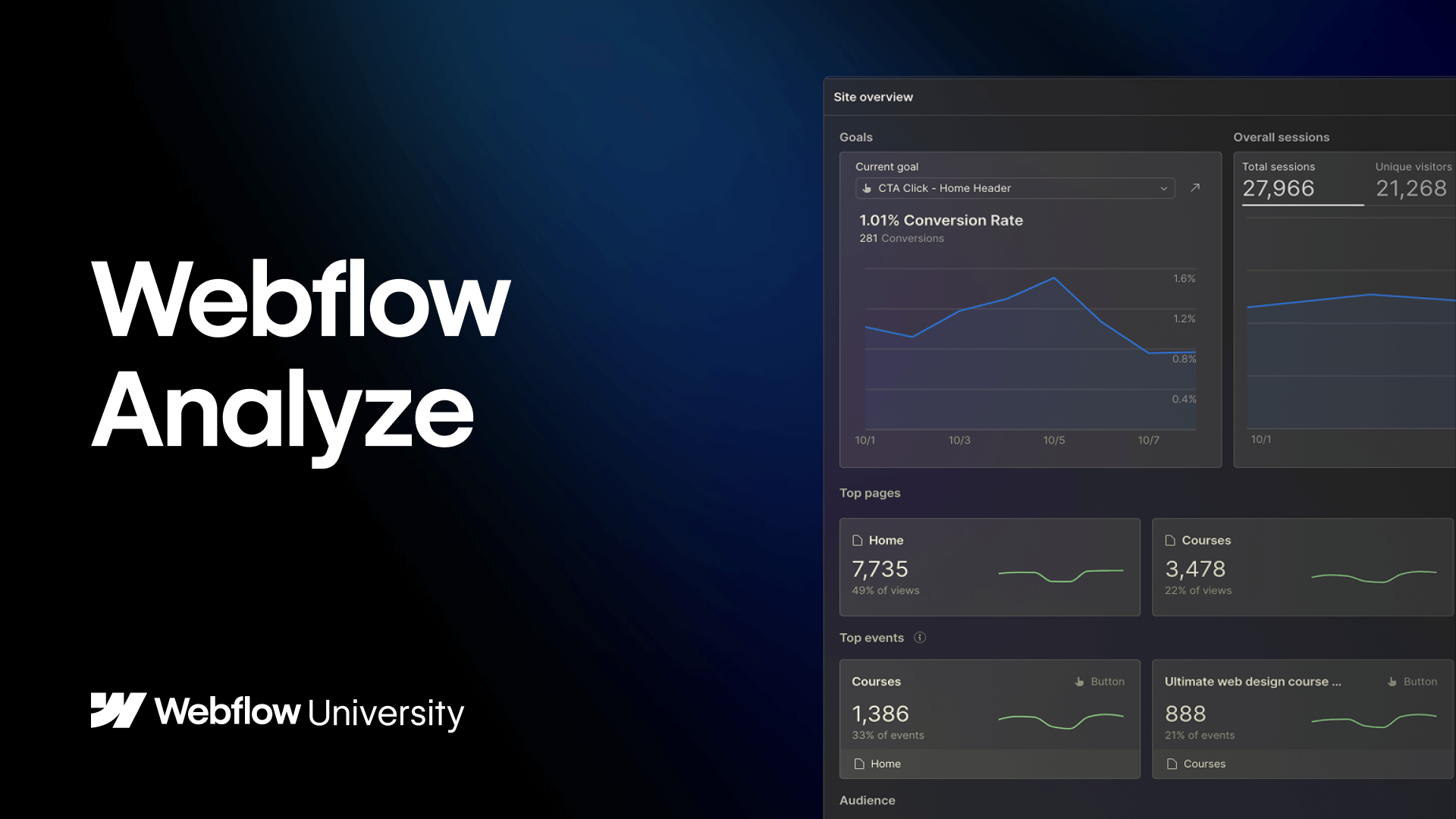Clip content using blending modes
Using blending mode in the Webflow Designer, you can clip out black and white content (such as text, borders, PNGs, SVGs, and more), so your content becomes a window to your background elements (this could be an image or a video).
If you have a white background and black content, choose the blending mode Lighten to clip out the black. If you have a black background and white content, choose the blending mode Darken to clip out the white.
Check out the sites used in the beginning:
Video details
Duration
1:16
Topic
Layout & design