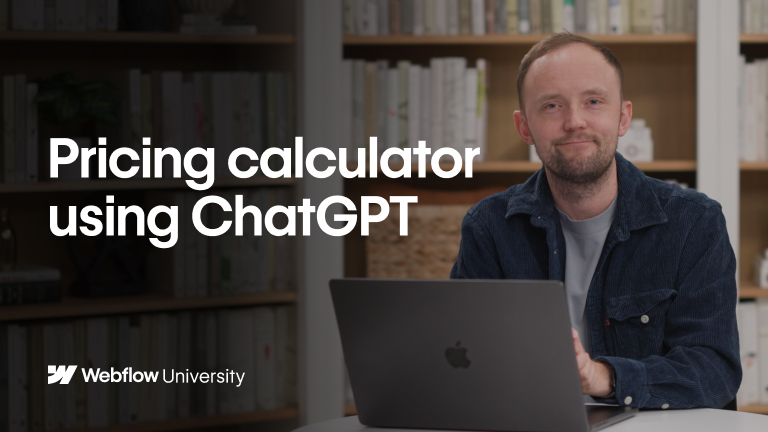Add Elements panel
Webflow's Add Elements Panel gives you quick, visual access to the various elements you can add to your project, from layout elements like divs to complex prebuilt components likes sliders. In this video, we'll cover the structure of the Elements Panel, and how to add elements in the following steps:
- Click to add in place
- Drag onto the canvas
- Drag into Navigator
- Add using quick find
Video details
Duration
2:23
Topic
Elements