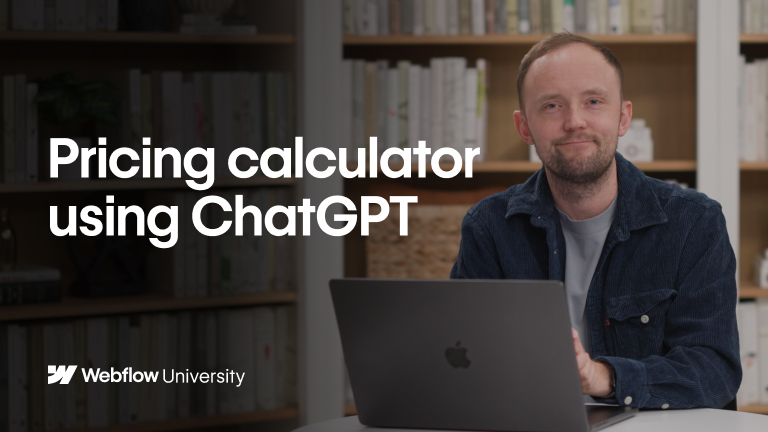Replacing assets in the Assets panel
Learn how to replace assets like logos, images, SVGs, Lottie and Rive animations, and even PDFs directly in the Assets panel. And have them automatically update across your site. We’ll also cover how to handle assets that use URLs, like PDFs, and why using components could save you a lot of time. This is a small change that makes a big difference in workflow, especially for teams managing complex sites with lots of media.
Video details
Duration
4:16
Topic
Elements