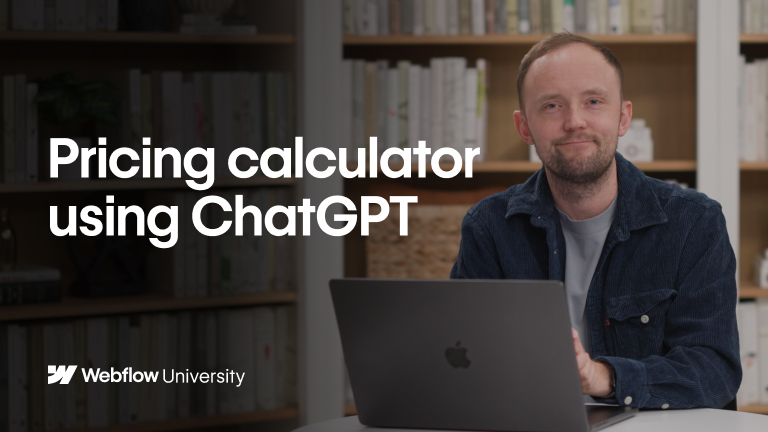Social media
Social media buttons can increase interaction with your brand, drive traffic to your social pages, and add legitimacy to a project via the magic of social proof. Which is why we built them right into Webflow.
In this video, we cover the two social media elements included in Webflow's Elements Panel — Facebook and Twitter — and how to customize them to meet your needs.
Steps in the video: 00:00 - Introduction 00:13 - Facebook 01:32 - Twitter 02:28 - Myspace
Note: We’re transitioning to a new UI, and are in the process of updating our Webflow University content.
Get started with Webflow: https://wfl.io/2r7cVUW https://webflow.com https://twitter.com/webflow https://facebook.com/webflow
Video details
Duration
2:49
Topic
Elements