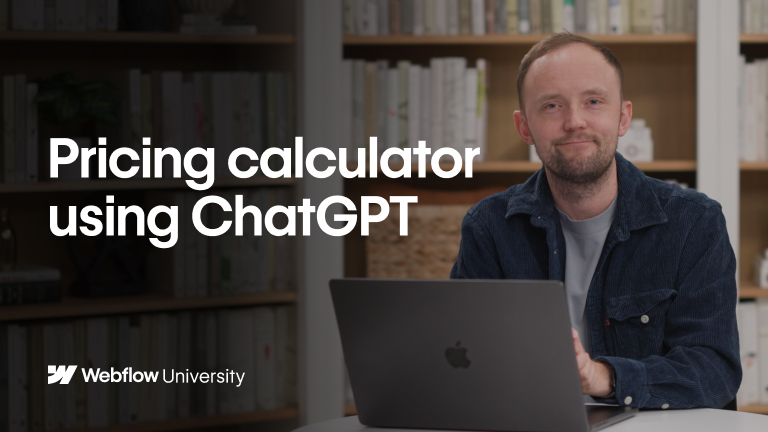Navbar
In this video, we'll cover the ins and outs of the Webflow navbar, and we'll do it in 6 parts.
- Learn the basics of a navbar
- Fully style a navbar
- Adjust the menu button in a navbar
- Reuse the navbar on multiple pages
- Style a persistent navbar using fixed or sticky positioning
- Add a dropdown to a navbar
Steps in the video: 00:00 - Introduction 00:30 - Basics of a navbar 02:29 - Styling 04:11 - Menu button 05:03 - Reuse on pages 05:54 - Navbar at top 07:25 - Add dropdown
Video details
Duration
9:39
Topic
Elements