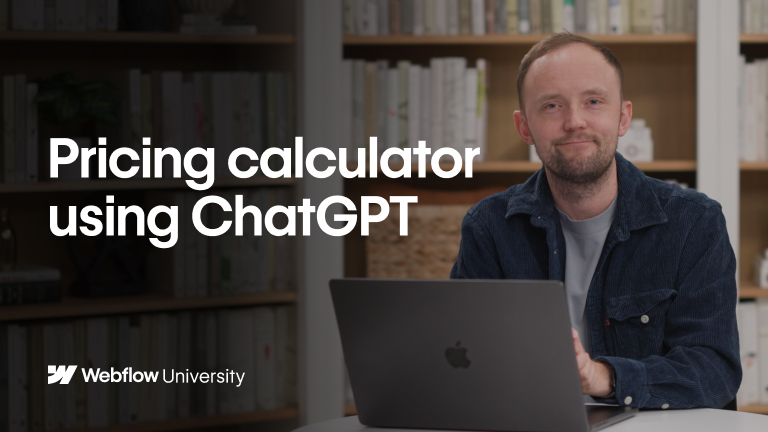Lightbox
Webflow's lightbox element lets you display images (with or without captions) or videos inside an immersive, full-screen slider view. The lightbox also works well on all devices, making it easy to display your media on desktop, tablet, and mobile screens.
In this video, we’ll cover:
- Adding a lightbox to your website
- Anatomy of a lightbox: the lightbox link and thumbnails
- Lightbox settings: adding media and linking multiple lightboxes together
Steps in the video: 00:00 - Introduction 00:22- Anatomy 00:54 - Thumbnails 01:48 - Media 02:44 - Linking
Note: We’re transitioning to a new UI, and are in the process of updating our Webflow University content.
Video details
Duration
3:44
Topic
Elements