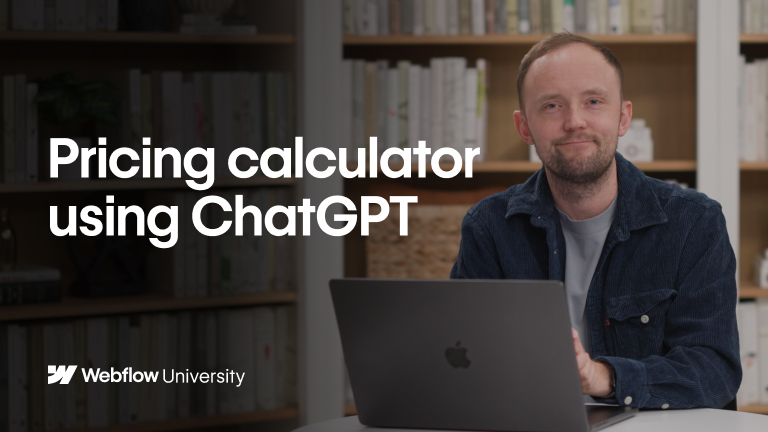Dropdown
You can add Webflow's dropdown element to almost any area of a project, but you’ll usually see them used in sites' main navigation areas.
In this video, we'll show you how to:
- Add a dropdown to your site
- Work with the elements of the dropdown
- Customize your dropdown's settings
- Edit links within the dropdown
- Style links within the dropdown
- Nest dropdowns in other dropdowns
Steps in the video: 00:00 - Introduction 00:20 - Adding 00:37 - Anatomy 02:02 - Linking 02:45 - Styling
Video details
Duration
4:38
Topic
Elements