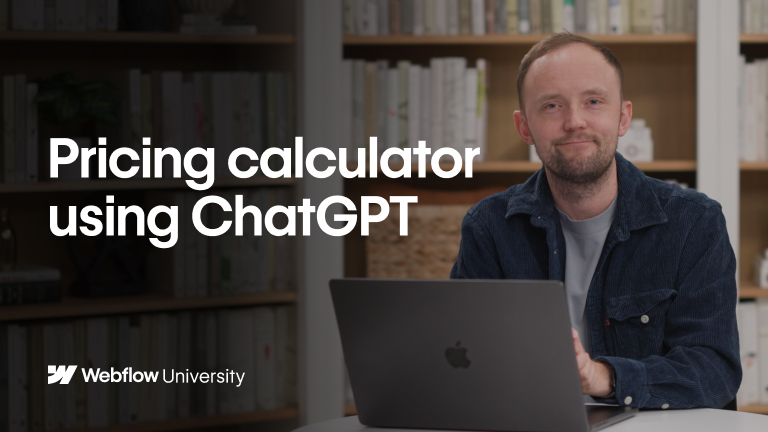Button
A button is an element that links to pages, page sections (anchors), external links, emails, assets, and telephone numbers. In this video, we'll teach:
Steps in the video: 00:00 - Introduction 00:38 - Basics of the button element 04:38 - Button states, like hover 06:21 - Animated transitions 08:48 - Using multiple buttons 11:21 - Custom buttons with icons
https://university.webflow.com/article/button
Note: We’re transitioning to a new UI, and are in the process of updating our Webflow University content.
Video details
Duration
14:07
Topic
Elements